Loading ...
Loading ...
Loading ...
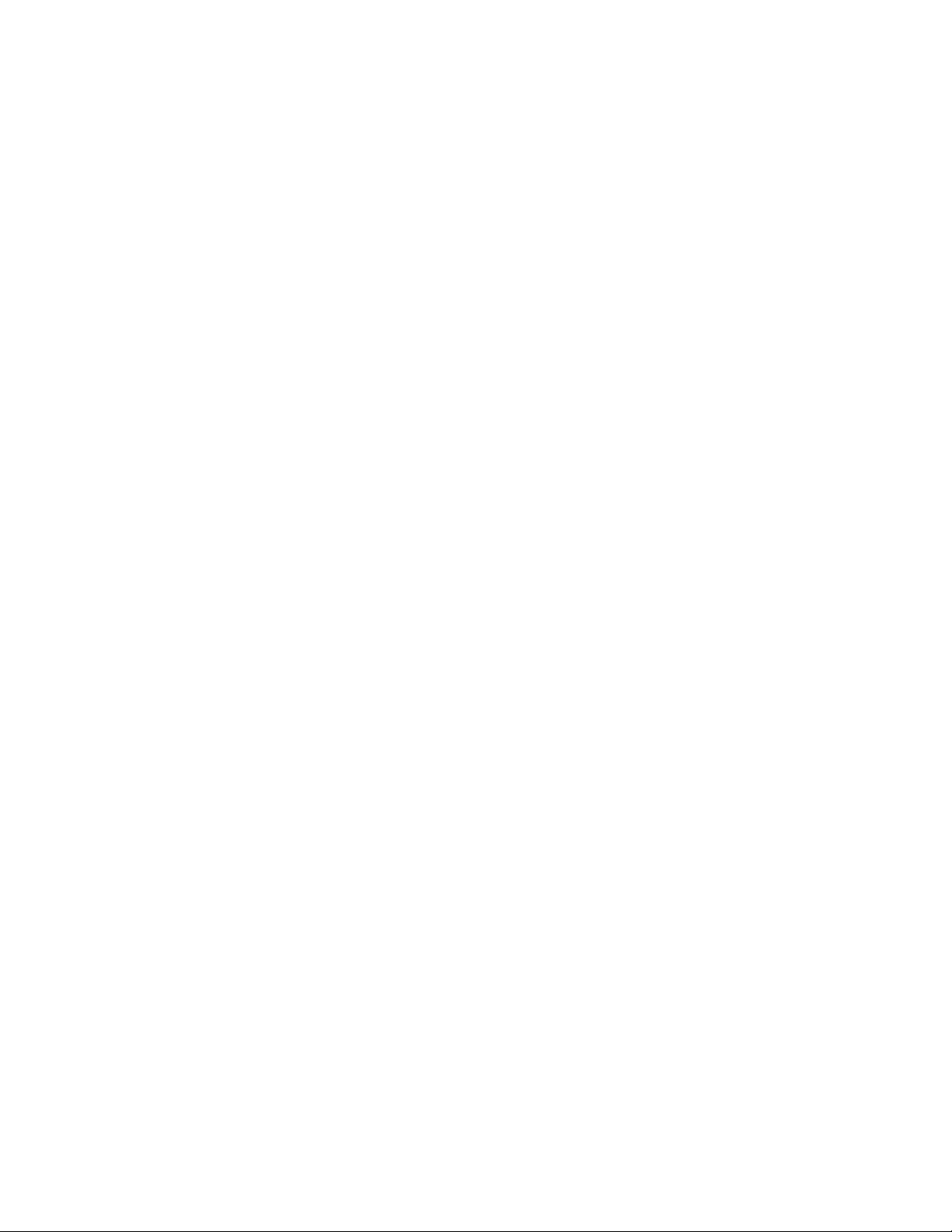
Keeping Your VAIO Computer in OptimumCondition (VAIO Care) 129................................
Internet 76...................................................................................................................................
Using the Antivirus Software for Your VAIOComputer 156...................................................
Service and support 77................................................................................................................
Using VAIO Update 128........................................................................................................
Keeping Your VAIO Computer in OptimumCondition (VAIO Care) 129................................
Other Operations 9............................................................................................................................
Battery 78....................................................................................................................................
Charging the Battery Pack 134..............................................................................................
Extending the Battery Life 141...............................................................................................
Charge Indicator Status List 142...........................................................................................
About Power Saving Mode 143.............................................................................................
Using Sleep Mode 137..........................................................................................................
Using Hibernate Mode 138....................................................................................................
Button 79.....................................................................................................................................
Using the Internet without Starting Windows 149..................................................................
Camera 80...................................................................................................................................
Using the Built-in Camera <Built-in camera 206....................................................................
Notes on the Built-in Camera <Built-in camera 207...............................................................
Keyboard 81................................................................................................................................
Combinations and Functions with the Fn Key 196................................................................
Memory module 82......................................................................................................................
Notes on Adding and Removing Memory Modules 119........................................................
Adding and Removing Memory Modules 121........................................................................
Power 83.....................................................................................................................................
USB 84........................................................................................................................................
Connecting a USB Device 180..............................................................................................
Built-in storage device 85............................................................................................................
Creating Other Drives (modifying partitions) 208...................................................................
Creating Partitions during Recovery 209...............................................................................
Creating Partitions in Windows 210.......................................................................................
CD/DVD/BD 86............................................................................................................................
Inserting/Removing a Disc 190..............................................................................................
Internet 87...................................................................................................................................
Using the Internet without Starting Windows (Quick Web Access)(the
Webbutton) 87.......................................................................................................................
Memory card 88...........................................................................................................................
Partition 89..................................................................................................................................
Creating Other Drives (modifying partitions) 208...................................................................
Creating Partitions during Recovery 209...............................................................................
TOC-7
Loading ...
Loading ...
Loading ...