Loading ...
Loading ...
Loading ...
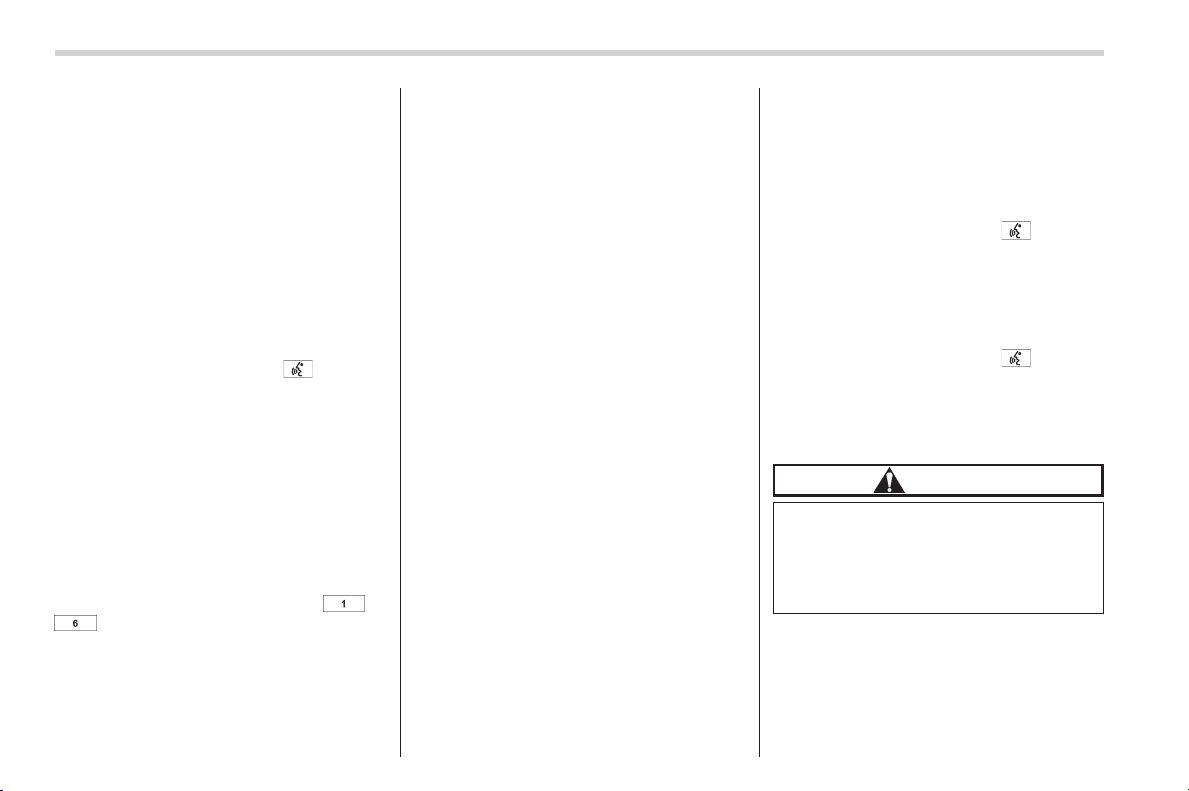
Black plate (316,1)
北米Model "A8190BE-C" EDITED: 2013/ 8/ 6
5-56
Audio/Hands–free system
NOTE
If the number to be used is already
registered in speed dial, “ OVER-
WRITE?” will be displayed.
! Deleting data
! Deleting the phonebook data
1. Select the “PHONE BOOK” menu.
2. Select the “DELETE ENTRY” menu.
3. Select the phone number by perform-
ing either of the following procedures.
– Operate the “TUNE/TRACK” dial.
– Press the talk switch
and say
the voice tag.
4. Select the “CONFIRM” menu.
– Then “DELETED” will be displayed
and the selected phonebook data will
be deleted.
! Deleting the speed dial
1. Select the “PHONE BOOK” menu.
2. Select the “DEL SPD DIAL”/“DELETE
SPEED DIAL” menu.
3. Press the preset button (from
to
) to which you want to delete the
speed dial.
4. Select the “CONFIRM” menu.
– Then “DELETED” will be displayed
and the selected speed dial will be
deleted.
! Deleting the redial data
1. Select the “REDIAL” menu.
2. Select the phone number by operating
the “TUNE/TRACK” dial.
3. Select the “DELETE” menu.
4. Select the “CONFIRM” menu.
– Then “DELETED” will be displayed
and the selected redial data will be
deleted.
! Deleting the callback data
1. Select the “CALLBACK” menu.
2. Select the phone number by operating
the “TUNE/TRACK” dial.
3. Select the “DELETE” menu.
4. Select the “CONFIRM” menu.
– Then “DELETED” will be displayed
and the selected callback data will be
deleted.
& Bluetooth
®
settings
! Security setting
1. Select the “SETUP” menu.
2. Select the “SECURITY” menu.
3. Perform the following procedures.
! Setting PIN code
The PIN code is a 4-digit number and is
used when locking the phonebook.
1. Select the “SET PIN” menu.
– Then “CURRENT PIN?” will be
displayed.
2. Input the current PIN code by perform-
ing either of the following procedures.
– Operate the “TUNE/TRACK” dial.
– Press the talk switch
and say
the number.
3. Select the “CONFIRM” menu.
4. Input the new PIN code by performing
either of the following procedures.
– Operate the “TUNE/TRACK” dial.
– Press the talk switch
and say
the number.
5. Select the “CONFIRM” menu.
! Locking the phonebook
CAUTION
After locking the phonebook, you
cannot unlock the phonebook with-
out inputting the PIN code. Do not
forget the PIN code after locking the
phonebook.
1. Select the “PHBK LOCK”/“PHONE-
BOOK LOCK” menu.
– Then “CURRENT PIN?” will be
displayed.
2. Input the PIN code by performing
Loading ...
Loading ...
Loading ...