Loading ...
Loading ...
Loading ...
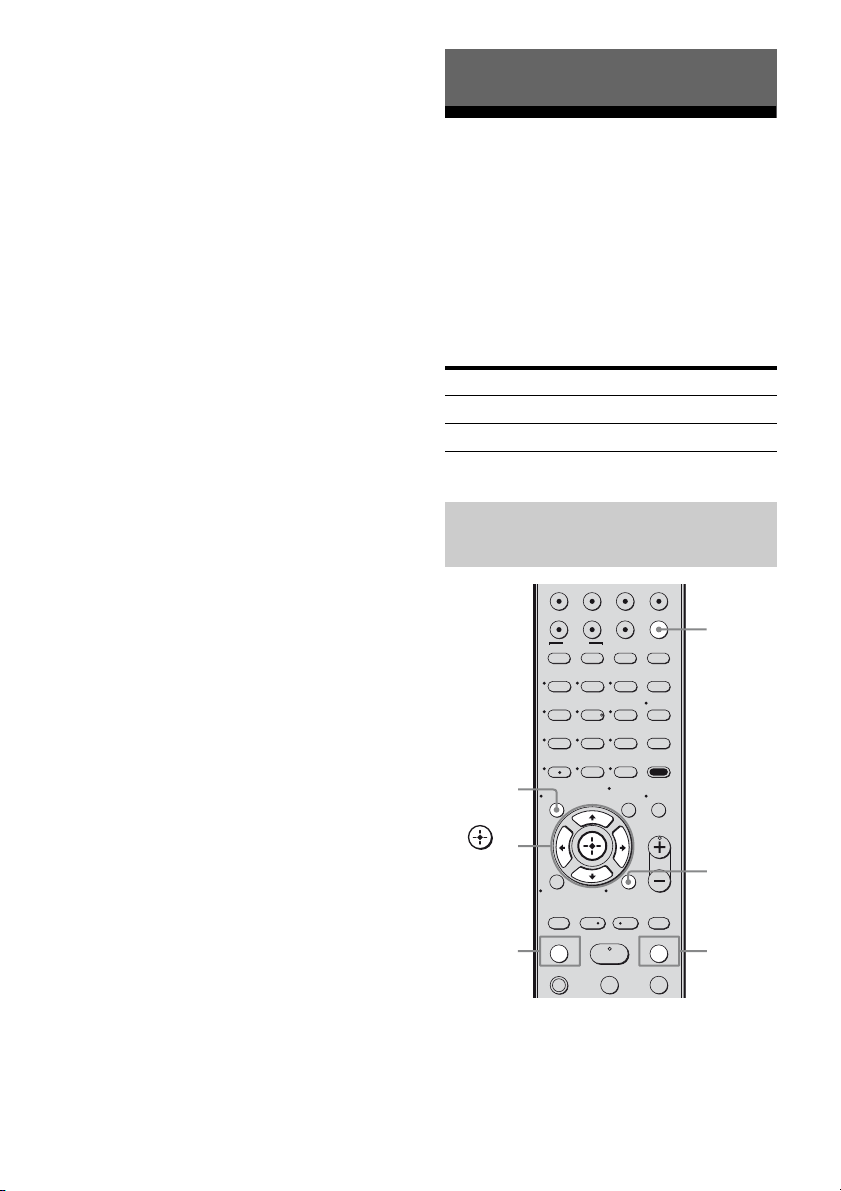
38
US
Notes
• The effects provided by the virtual speakers may
cause increased noise in the playback signal.
• When listening with sound fields that employ the
virtual speakers, you will not be able to hear any
sound coming directly from the surround speakers.
• This function does not work when:
– signals with a sampling frequency of more than
48 kHz is input.
– the multi channel Linear PCM signals are
received via an HDMI IN jack.
• The sound is not output from multiple speakers
depending on the source.
• Depending on the disc or source, when you select
“AUTO”, the beginning of the sound may be cut
off as the optimum mode is automatically selected.
To avoid cutting the sound, select “A.F.D. STD.”.
• When the input signal is multi channel source,
Dolby Pro Logic II MOVIE/MUSIC are canceled
and the multi channel source is output directly.
• When the bilingual broadcast sound is input, Dolby
Pro Logic II MOVIE/MUSIC are not effective.
• Multi channel Linear PCM is not available for
“P. AUDIO.”
• Depending on the input stream, the decoding mode
may not be effective.
• When you select “MV-D.C.S.-” depending on the
input stream, Dolby Pro Logic may be applied
automatically.
Tip
You can identify the encoding format of DVD
software, etc., by looking at the logo on the package.
Listening to FM/AM radio
You can listen to FM and AM broadcasts
through the built-in tuner. Before operation,
make sure you have connected the FM and
AM antennas to the receiver (page 21).
Tip
The tuning scale for direct tuning differs depending
on the area code as shown in the following table. For
details on area codes, see page 4.
* The AM tuning scale can be changed (page 40).
1 Press TUNER repeatedly to
select the FM or AM band.
You can also use INPUT SELECTOR on
the receiver.
Tuner Operations
Area code FM AM
U, CA 100 kHz 10 kHz*
MX 50 kHz 10 kHz*
Tuning into a station
automatically (Auto Tuning)
123
46
78
0
ENTER
9
VIDEO1 VIDEO2 BD DVD
RETURN/EXIT
TV CH
–
PRESET
–
TV CH
+
PRESET
+
TUNING
–
TV
TUNING
+
REPLAY ADVANCE
F1MENUTOP MENU F2
AMP MENU
CLEAR
DISPLAY MUTING
MASTER VOL
TV VOL
SOUND
FIELD
FAVORITESWIDE
PICTURE
JUMP
THEATER
SA-CD/CDTV TUNER
.
H
mM
X
x
<
<
>
5
TOOLS/
OPTIONS
MENU/HOME
SAT
BD/DVD
GUIDE
TUNING +
TUNER
MENU/
HOME
DISPLAY
,V,v,B,b
TUNING –
Loading ...
Loading ...
Loading ...
