Loading ...
Loading ...
Loading ...
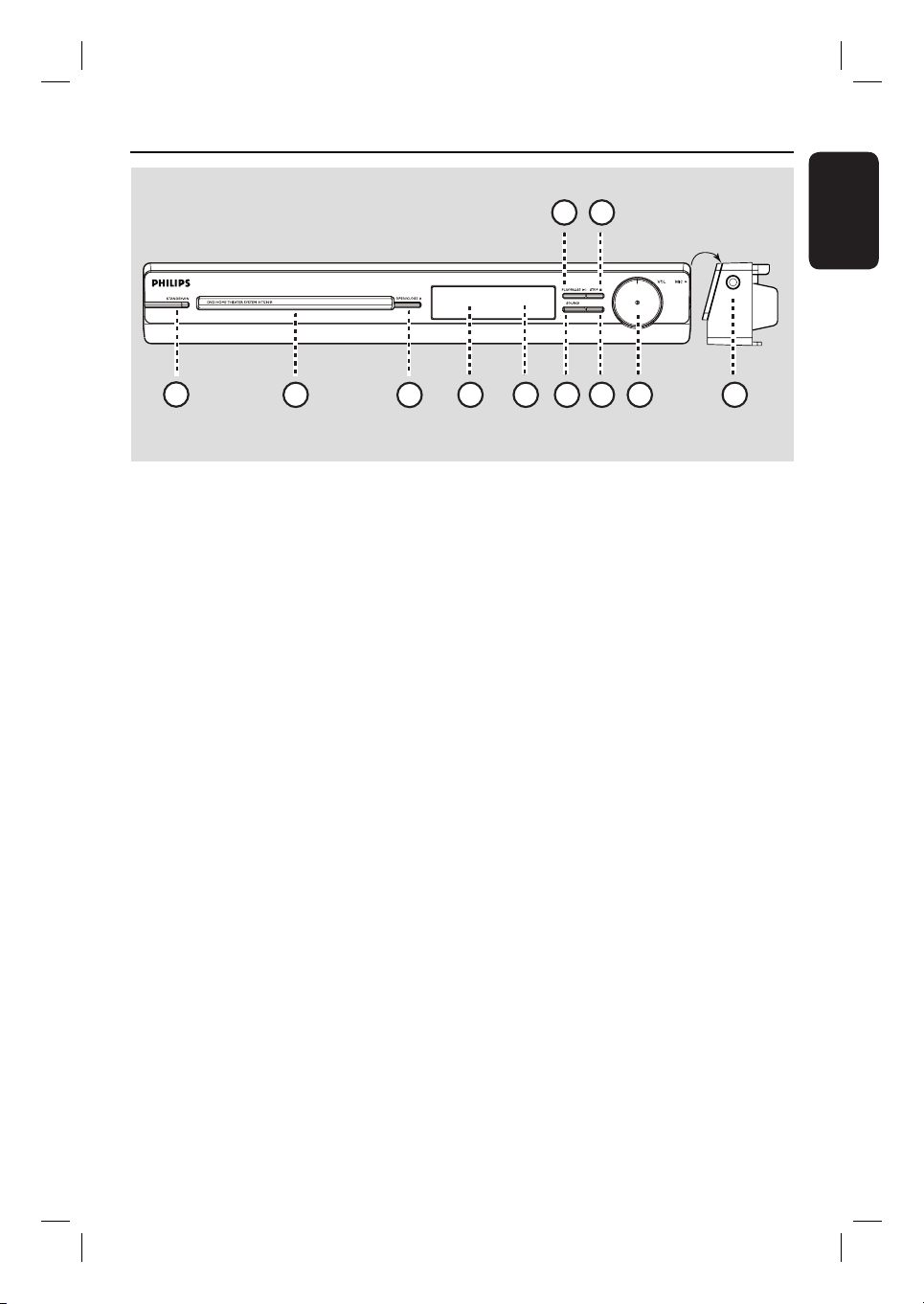
9
English
a STANDBY-ON
– Turns on this unit or turns off to standby
mode.
b Disc Tray
c OPEN/CLOSE ç
– Opens/closes the disc tray.
d Display panel
– Shows information about the current
status of the unit.
e IR Sensor
– Point the remote control towards this
sensor.
f PLAY/ PAUSE u
– DISC: starts/pauses playback.
– RADIO: starts auto radio installation for
rst time setup.
g STOP
– Exits an operation.
– DISC: stops playback.
– RADIO: press and hold this button to
erase the current preset radio station.
h SOURCE
– Selects the relevant active source mode:
DISC, FM, AM/MW, AUX 1 or AUX 2.
i MIC LEVEL
– Activates microphone level mode and use
the volume control to set the
microphone volume level.
j VOL
– Adjusts the volume level.
k MIC socket
– For microphone connection.
1
2
9
3
10
54 8
7
6
MIC
MIC LEVEL
11
Main Unit
Front Panel View
1_hts3011_55_eng 4_final807.indd9 91_hts3011_55_eng 4_final807.indd9 9 2008-02-13 10:14:39 AM2008-02-13 10:14:39 AM
Loading ...
Loading ...
Loading ...
