Loading ...
Loading ...
Loading ...
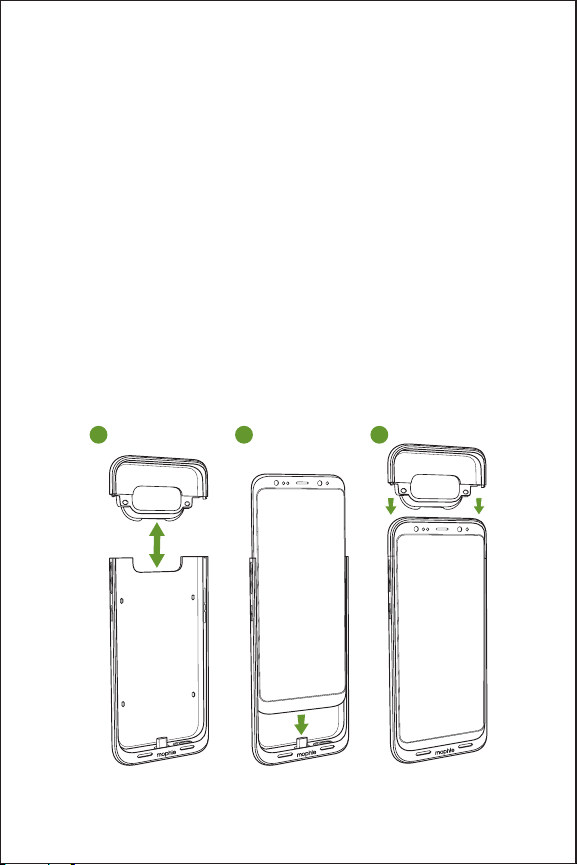
7
wireless charging speeds, not at 1.4x Fast
Charging speeds.
Installing your juice pack case
1. Separate the juice pack case sections.
2. Slide your Galaxy S8 or Galaxy S8+ phone all
the way into the bottom section of the juice
pack case so that the case’s USB-C connector is
fully inserted into the phone’s USB-C port.
3. Slide the top section of the juice pack case all
the way over the exposed top of the phone so
that it snaps into the bottom section of the case.
2
3
1
Loading ...
Loading ...
Loading ...