Loading ...
Loading ...
Loading ...
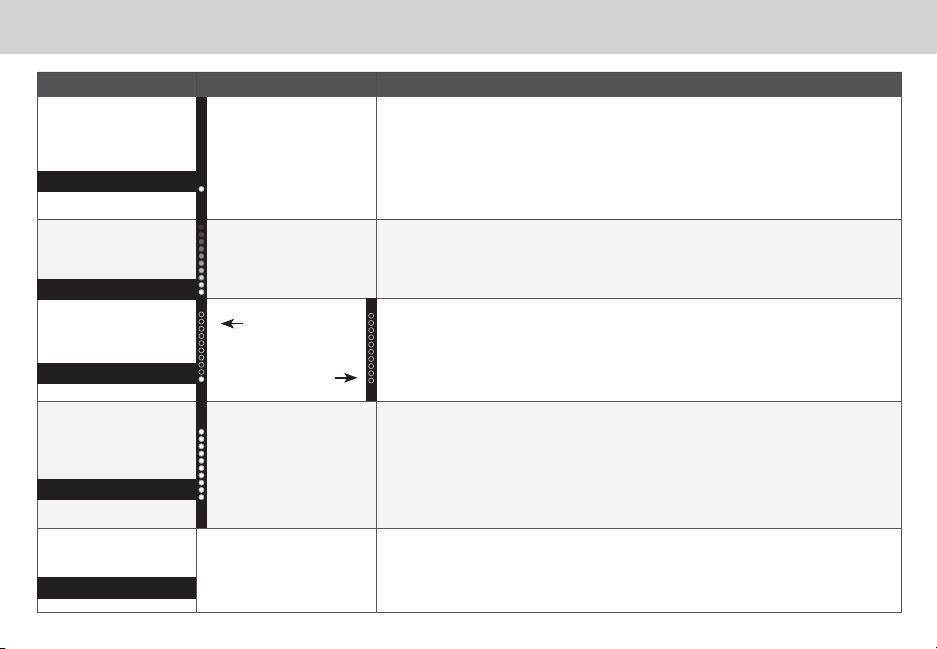
ENG - 21
Mode & Level Settings
Function LED Behavior Description
Input Search
The LED indicator
color will change
per specic input.
SETUP > Input Search > OK to initiate an automatic input detection sequence. This is the
same as a long key press of the INPUT button on the remote. Specic inputs will show a
dierent LED color:
• AUX In: Green
• AUX VA: Violet
• Digital Optical: Red
• HDMI (ARC): Magenta
• Bluetooth: Blue
• USB: Orange
Program Remote
Learn
Waiting to learn:
Flash from bottom
to top and back
continuously.
SETUP > PrgRemote > Use the Next/Previous buttons and OK button to toggle and
select and program your TV remote to control the Volume Down, Volume Up, and Mute
functions on your sound bar. See the
Programing the Sound Bar on page 24
section for
more information.
Power LED
Power LED On
SETUP > PwrLED > Use the Next/Previous buttons and OK button to enable/disable the
Power LED.
Power LED O
Reset Audio or
Reset All
All LEDs will ash
3 times when
settings are reset.
SETUP > Reset Audio or Reset All > Use the Next/Previous buttons to reset either Audio
or All settings. Press the OK button to select.
Audio - Only audio settings, such as bass and treble levels, will be reset.
All - All paired Bluetooth devices will be unpaired and all settings will be lost. All
programmed IR remotes will also be removed. See the
Factory Reset on page 23
for
more information.
Speaker Test
—
SETUP > Spkr Test > OK to activate the speaker test function. A voice will begin calling out
each speaker beginning with
left front
(Left Front, Center, Right Front, Right Rear, Left Rear,
and subwoofer-white noise). If any of these are missing, check the connection and run the
speaker test function again.
Input Srch
PwrLED
Reset All
Prg Remote
Spkr Test
Loading ...
Loading ...
Loading ...