Loading ...
Loading ...
Loading ...
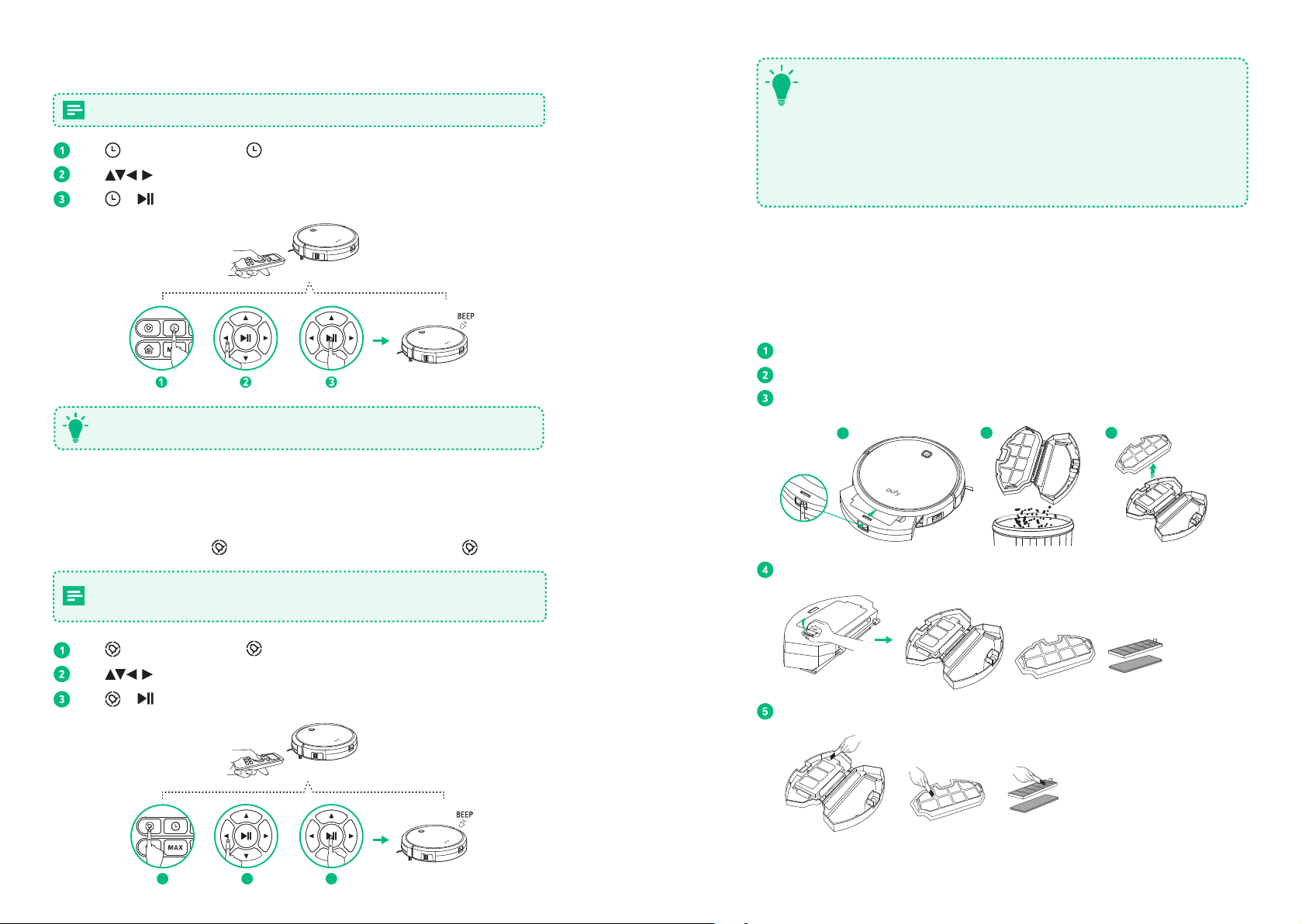
14 15
T
- To ensure the schedule is set successfully, point the the remote control directly
at RoboVac and make sure RoboVac is on. You will hear a beep when the
schedule has been set.
- When using the Power Adaptor to charge RoboVac, you cannot set a scheduled
clean, and the previously scheduled cleaning will not start.
- All settings will be erased when RoboVac is turned o or when the battery
power is exhausted. You will need to reset the time and reschedule the cleaning
time.
Cleaning and Maintenance
Clean the Dust Collector and Filters
Press the dust collector release button to pull the dust collector out.
Open and empty the dust collector.
Separate the filter cover by pulling the hooks as shown.
2
3
1
Press the filter door release button to open the filter door and take out the filters.
Clean the dust collector and filter with a vacuum cleaner or a cleaning brush.
Time Setting
Make sure you point the remote control directly at RoboVac and RoboVac is on.
Press on the remote control. will display on the screen.
Press to set the “hour” and “minute”.
Press or to save the setting. RoboVac will BEEP once to indicate the time has
been set.
To ensure the time is set successfully, point the remote control directly at RoboVac
and make sure RoboVac is on. You will hear a beep when the time has been set.
T
Scheduled Cleaning
You can schedule RoboVac to start cleaning at a particular time. To cancel a previously
scheduled cleaning, long press for 3 seconds until RoboVac beeps twice and disappears.
- You must set the time before setting a scheduled cleaning.
- Make sure the time has been set correctly and you point the remote control directly
at RoboVac.
Press on the remote control. will display on the screen.
Press to set the “hour” and “minute”.
Press or to save the setting. RoboVac will BEEP once to indicate the schedule has
been set.
1 2 3
Loading ...
Loading ...
Loading ...
