Loading ...
Loading ...
Loading ...
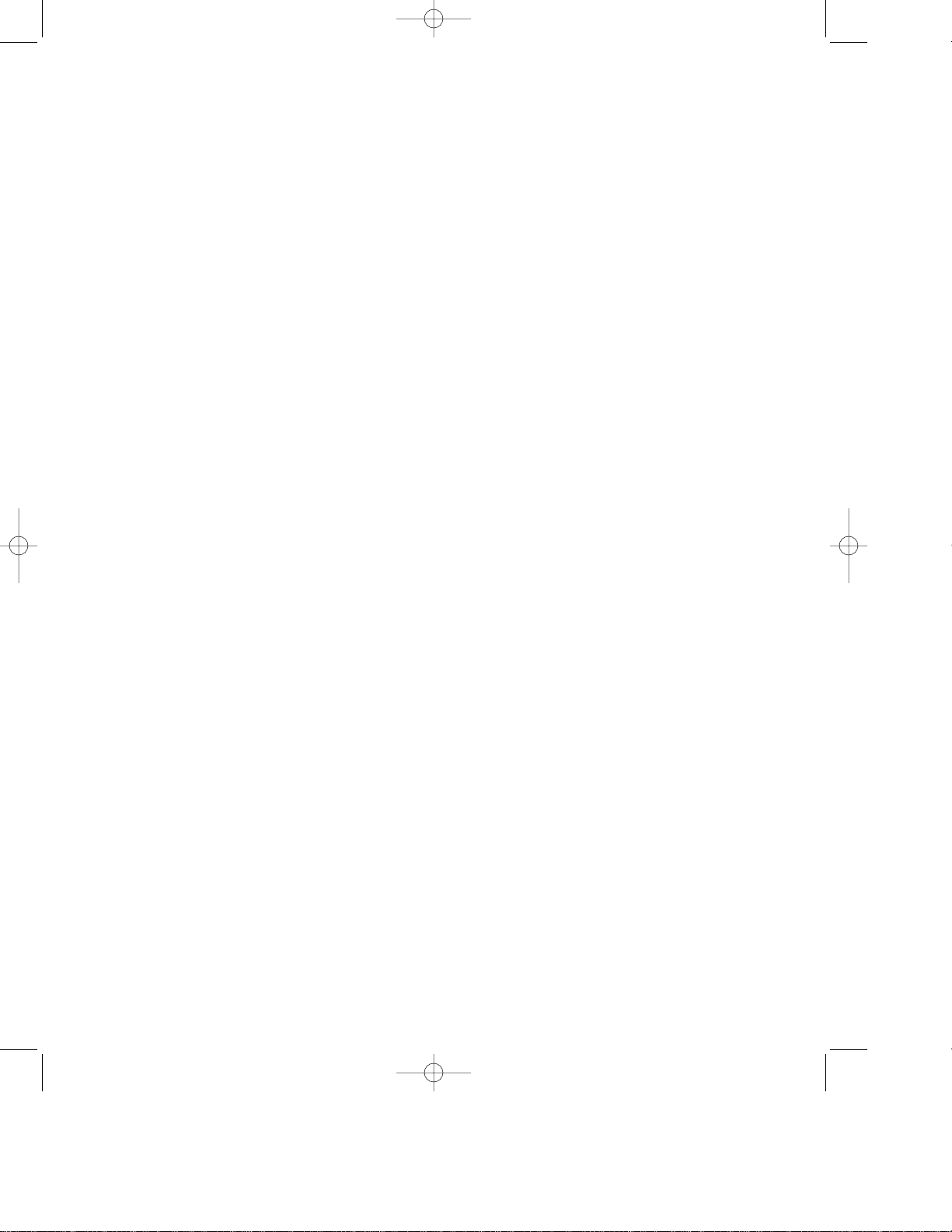
Operation
6
DC520 – 8•16•96 ver (D)
c switch in the center position, over the
3
icon. With the switch in this mode,
the playback and recording will continue
through the full length of the first side of
the tape. At the end of the first side of the
tape, the unit will automatically switch
directions and continue for the full
length of the second side. At the end of
the second side the unit will automati-
cally stop.
Note: In playback this operation will
function with either transport, depending
on which PLAY button OPYZ is
pressed to start operation. Auto reverse
recording is only possible using the
Primary Transport.
Continuous Playback
with One Transport
For continuous playback of a tape in
either the Primary Transport or the
Secondary Transport, but not both, place
a tape only in the desired transport. Set
the DIRECTION MODE switch c in
the far right position, over the
2
“Cont Play” icon.
Press either the forward or reverse play
button on the transport to start the play-
back. The unit will play the entire first
side of the cassette and automatically
switch to the second side of the cassette.
When both sides have played through
once, the DC520 will automatically
repeat the process so that each side is
played a total of five times without inter-
ruption. At the conclusion of five cycles
the unit will stop.
Continuous Playback
with Both Transports
For maximum playback time, place a
tape in both the Primary and Secondary
Transports. Set the DIRECTION MODE
c switch in the far right position, over
the
2
“Cont Play” icon. Press any of
the FORWARD or REVERSE PLAY
buttons to start the playback.
Once playback is started, the DC520 will
first play the entire first side of the trans-
port where the PLAY button was pressed.
At the end of the first side, the unit will
automatically play the second side of the
tape. After the first tape has been played
completely through, the unit will switch
to the other transport, and play the first
side, and then the second side of the tape
in that transport.
This cycle will repeat five times, playing
both sides of each cassette in succession.
After five full cycles the unit will stop.
NOTE: Any of the Auto Reverse modes
may be stopped at any time by pressing
the STOP button Qa.
Counter Operation
Each transport has a separate tape
counter 3) that indicates the motion
of the transport and the relative amount
of tape used. When in the normal or fast
forward mode the numbers will increase.
When the unit is in a reverse mode the
numbers will decrease.
To reset either counter press the appro-
priate RESET button. DH.
Tape Dubbing
The DC520 is capable of both normal
and high speed dubbing for ease in mak-
ing cassette copies. The steps for making
a dub are slightly different from those
used to make normal recordings, so
please make note of the following steps:
1. Turn the DC520 on using the
POWER switch A.
2. Open the transport doors by pressing
both EJECT buttons Ld.
3. Place a blank tape in the Primary
Transport K and the tape to be copied
in the Secondary Transport B.
4. Press the TRANSPORT REWIND
buttons NX so that both tapes are in
their fully rewound position.
5. Select the tape direction mode using
the DIRECTION MODE switch c.
• To dub only one side of a tape, place
the switch in the far left position under
the
4
icon.
• To dub both sides of a tape, place the
switch in the center position, under the
3
icon.
6. Make certain that both transports are
in the forward direction, as indicated by
the 6 arrow 2! above each tape
counter display. If one transport is in the
incorrect direction briefly press the
appropriate FORWARD PLAY button
OY and then immediately press the
STOP button Qa.
7. Press either the COPY button G or
the HIGH SPEED COPY button I to
start the dubbing process.
• High speed dubbing runs both trans-
ports at double speed, so that tapes are
copied in half their normal running
time. Note, however, that the high speed
mode may produce a slightly lower qual-
ity copy. In addition, the High Speed
mode is susceptible to interference from
the horizontal scanning frequency of
television sets. If your DC520 is located
close to a TV set you may wish to use the
normal speed Copy Mode.
• “Copy” starts a dub in “real time”,
where the dub takes the same time as the
length of the cassette. This mode will
produce a better quality dub, but without
the time saving of High Speed.
8. When the dubbing is completed, both
transports will stop, based on the setting
of the DIRECTION MODE switch.
•DC520 (d).qx 11/6/96 12:02 Page 9
Loading ...
Loading ...
Loading ...