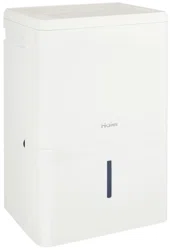Documents: Go to download!
- User Manual - (English, Spanish)

- CONTROLS
- USING THE DEHUMIDIFIER
- CARE AND CLEANING
- TROUBLESHOOTING
Table of contents
Owner’s Manual Dehumidifier
CONTROLS
Appearance may vary by model.
Controls
NOTE: When the bucket is full or removed, the controls cannot be set.
1. Power Pad
Press to turn the dehumidifier on and off.
NOTE: Turning off the power by pressing the Power button does NOT disconnect the appliance from power supply.
2. Fan Speed Pad
Controls the fan speed.
Press to select either High, Medium, Low, or Smart Dry fan speed.
Set the fan control to High for maximum moisture removal. When the humidity has been reduced and quiet operation is preferred, set the fan control to Medium or Low. Smart Dry compares the set humidity level with the actual humidity and adjusts the fan speed automatically.
3. Display
Shows the set % humidity level while setting, then shows the actual (+/– 5% accuracy) room % humidity level.
4. Humidity Set Control Pads
The humidity level can be set within a range of 35% RH (Relative Humidity) to 80% RH (Relative Humidity) in 5% increments or in Nonstop mode for continuous operation. To set the unit for continuous operation, press the pad until the “Nonstop” indicator light is illuminated.
NOTE: If Nonstop is selected, the dehumidifier will operate continuously at its maximum dehumidification settings if attached to a hose to drain or until the bucket is full. For drier air, press the pad and set to a lower percent value (%). For damper air, press the pad
and set to a higher percent value (%). When you first use the dehumidifier, set the humidity control to 45% or 50%. Allow at least 24 hours for the dehumidifier to achieve the humidity level. If you still have damper air than desired, set the humidity level to a lower setting or select Nonstop for maximum dehumidification.
5. Filter Timer After 250 hours of operation, the Clean the Filter indicator light will glow to remind you to clean the filter. Remove the filter and clean it. Press and hold Filter button for 3 seconds to reset the filter reminder. See the Care and Cleaning section.
6. Delay Off While the dehumidifier is operating press the Delay button.
Press the /
buttons to select the number of hours you want the dehumidifier to continue to operate before turning Off.
NOTE: After displaying the time, the Display will revert to showing the current humidity after 5 seconds have passed. Pressing the Delay button will display the number of hours left on the delay.
Delay On
While the dehumidifier is off press the Delay button. Press the /
buttons to select the number of hours you want the dehumidifier to remain off before turning On.
NOTE: The display will show the number of hours left until the dehumidifier turns on.
To cancel the Delay:
Press the Delay button once, the hours remaining on the Delay will appear on the display. Press the Delay button again and the Delay will be cancelled.
7. Pump
Activates the internal pump function. Press for 3 seconds to activate the internal pump for automatic removal of condensate. The internal pump indicator light will remain illuminated after 3 seconds. Press to deactivate the pump. Before turning on the pump, ensure the hose is connected.
8. Empty
Indicator The “Empty” indicator will blink when the bucket is ready to be emptied, or when the bucket is removed and/or not replaced in the proper position.
Other Features
- Alarm: If the bucket is full or missing, an alarm will sound for about 10 seconds to remind you to empty and replace the bucket.
- Auto Shut Off: The Water Level Control Switch shuts off the dehumidifier when the bucket is full, or when the bucket is removed and/or not replaced in the proper position. An alarm will sound if the water level control switch is not reset.
NOTE: The fan and compressor will stop running as soon as the bucket is removed.
- Auto Defrost: When frost builds up on the evaporator coils, the compressor will cycle off and the fan will continue to run until the frost disappears.
- Power Outage: In the case of a power outage or interruption, the unit will automatically restart, in the settings last used, after the power is restored.
USING THE DEHUMIDIFIER
When first using the dehumidifier, operate the unit continuously for 24 hours.
How the Dehumidifier Operates
- Moist, humid air is drawn over a cold refrigerated dehumidifying coil. Moisture in the air condenses on this coil and drains into a bucket (or through a hose and drain).
- Dry, clean air is drawn through the condenser where it is heated and discharged out the top grille into the room.
- It is normal for the surrounding air to become slightly warmer as the dehumidifier operates.
Automatic Defrost
- When frost builds up on the evaporator coils, the compressor will cycle off and the fan will continue to run until the frost disappears.
- When the coil is defrosted, the compressor or fan will automatically restart and dehumidifying will resume.
Choosing a Location
A dehumidifier operating in a basement will have little or no effect in drying an adjacent enclosed storage area, such as a closet, unless there is adequate circulation of air in and out of the area.
- Do not use outdoors.
- This dehumidifier is intended for indoor residential applications only. This dehumidifier should not be used for commercial or industrial applications.
- Place the dehumidifier on a smooth, level floor strong enough to support the unit with a full bucket of water.
- Allow at least 18 inches of air space on all sides of the unit for good air circulation.
- Place the dehumidifier in an area where the temperature will not fall below 41°F (5°C) or above 90°F (32°C). The coils can become covered with frost at temperatures below 41°F, which may reduce performance.
- The suggested range of relative humidity is between 40% and 50%
- Use the dehumidifier in cooking, laundry and dishwashing areas that have excessive moisture.
NOTE: Place the dehumidifier away from the clothes dryer.
- Use the dehumidifier to prevent moisture damage anywhere books or valuables are stored.
- Use the dehumidifier in a basement to help prevent moisture damage.
- The dehumidifier must be operated in an enclosed area to be most effective.
- Close all doors, windows and other outside openings to the room.
NOTE: The dehumidifier has casters to aid placement, but it should only be rolled on smooth, flat surfaces. Do not attempt to roll the dehumidifier on carpet or over objects.
Removing Collected Water
There are 3 ways to remove collected water:
Use the bucket. When the bucket is removed, the unit will shut off. Empty and replace the bucket.
IMPORTANT: Do not use the hose if using the bucket to collect water. When the hose is connected, water will flow through it onto the floor instead of into the bucket.
NOTES:
- Do not remove the bucket while the dehumidifier is operating or if it has just stopped operating. This might cause some water to drip from the drain pan.
- The bucket must be in place and securely seated for the dehumidifier to operate
Use a hose. Water can be automatically emptied into a floor drain by attaching a garden water hose (not included).
1. Remove the bucket from the front of the unit.
2. Open the drain cover on the side of the unit.
3. Thread a garden hose (not supplied) onto the nozzle and ensure it is seated securely. Cut to length and lead it to the floor drain.
4. Replace the bucket in the unit.
NOTE: The bucket must be in place and securely seated for the dehumidifier to operate. The drain hose must run down from the dehumidifier to the floor drain.
Use the internal pump. Water can be automatically emptied into a remote location by attaching the included pump hose.
1. Attach the pump hose to the hose connector by pushing the tube fitting into the connector until it fits into place (should not be able to remove the hose when pulled).
2. Position the hose discharge to the desired location.
3. Make sure the pump is activated. To activate the pump, press and hold the Pump button for 3 seconds. The Pump indicator light will flash then remain illuminated once the 3 seconds are complete.
IMPORTANT: Make sure the condensate hose is properly connected and is not kinked, bent or cracked as this may cause water to flow onto the floor. Please ensure the bucket is empty before putting the unit into pump mode. The bucket must also be fully seated for the pump to work properly. Do not operate the machine if the room temperature is 41°F or below.
NOTE: Maximum lift height is 16ft.
To Install Hose: Push in hose and gently pull to make sure it is secure. Should not be able to be removed. You should hear a “click” that lets you know the hose is inserted correctly
To Release Hose: Press the blue button on top of the connector attached to the dehumidifier and pull the hose out to remove. Be sure to turn off the pump before removing the hose.
NOTE: DO NOT kink or crimp hose, as it can block water flow.
Water Level
- The dehumidifier will turn off automatically when the bucket is full, or when the bucket is removed or not replaced in the proper position.
- The bucket must be replaced in the proper position for the dehumidifier to work. The light will be on and the dehumidifier will not run if the bucket is not in the proper position.
Bucket Operation
- DO NOT remove the foam piece and magnet block in the bucket assembly. If removed, the Dehumidifier will not work properly.
- When the coil is defrosted, the compressor or fan will automatically restart and dehumidifying will resume.
CARE AND CLEANING
Turn off the dehumidifier and remove the plug from the wall outlet before cleaning.
Grille and Case
- To clean the case: Use water and a mild detergent. Do not use bleach or abrasives.
- To clean the rear grille: Use a vacuum attachment or brush
Water Bucket
- To clean: Every few weeks, clean the bucket to prevent growth of mold, mildew and bacteria. Partially fill the bucket with clean water and add a little mild detergent. Swish it around in the bucket, empty and rinse.
NOTE: Do not use a dishwasher to clean the water bucket.
- To remove: Remove the bucket and pour out any water.
- To replace: Slide the bucket into the dehumidifier.
NOTE: The bucket must be in place and securely seated for the dehumidifier to operate.
Air Filter
- The air filter behind the rear grille should be checked and cleaned at least every 250 hours of operation or more often if necessary.
- After 250 hours of operation, the Filter indicator light will glow to remind you to clean the filter. Remove the filter and clean it. Replace the filter and press and hold the filter button for 3 seconds.
- To remove: Remove the rear grille and the filter will be attached.
- To clean: Clean the filter with warm, soapy water. Rinse and let the filter dry before replacing it.
NOTE: DO NOT put the filter in an automatic dishwasher
CAUTION: DO NOT operate the dehumidifier without a filter because dirt and lint will clog the unit and reduce performance.
Storage
If the unit is to be stored for an extended period of time, take the following actions before putting away the machine.
- Empty the bucket of all water.
- Clean the water bucket per instructions.
- Allow water bucket to dry and reinstall.
- Remove pump hose and store with unit.
To Release Hose: Press the blue button on top of the connector attached to the dehumidifier and pull the hose out to remove.
TROUBLESHOOTING
Save time and money! Review the charts on the following pages first and you may not need to call for service.
| Problem | Possible Cause | What To Do |
Dehumidifier does not start | The dehumidifier is unplugged. | Makes sure the dehumidifier’s plug is pushed completely into the outlet. |
| The fuse is blown/circuit breaker is tripped. | Check the house fuse/circuit breaker box and replace the fuse or reset the breaker. | |
Dehumidifier has reached its set humidity level or bucket is full. | The dehumidifier automatically turns off when either condition occurs. Change to a lower setting or empty the bucket and replace properly. | |
| Bucket is not in the proper position. | The bucket must be in place and securely seated for the dehumidifier to operate. | |
| Power Failure. | There is a protective time delay (up to 3 minutes) to prevent tripping of the compressor overload. For this reason, the unit may not start normal dehumidification for 3 minutes after turning back on. | |
| Dehumidifier does not dry the air as it should | Did not allow enough time to remove the moisture. | When first installed, allow at least 24 hours to maintain the desired dryness. |
| Airflow is restricted. | Make sure there are no curtains, blinds or furniture blocking the top or back of the dehumidifier. See the Choosing a Location section. | |
| Dirty Filter | See the Care and Cleaning section. | |
The Humidity Control may not be set low enough. | For drier air, press the | |
Doors and windows may not be closed tightly. | Check that all doors, windows and other openings are securely closed. | |
Clothes dryer may be blowing moisure-laden air into the room. | Install the dehumidifier away from the dyer. The dryer should be vented to the outside. | |
| Room temperature is too low. | Moisture removal is best at higher room temperatures. Lower room temperatures will reduce the moisture removal rate. Models are designed to be operated at temperatures above 41°F (5°C). | |
| Dehumidifier runs too much | Area to be dehumidified is too large. | The capacity of your dehumidifier may not be adequate. |
| Doors and windows are open. | Close all doors and windows to the outside. | |
| Frost appears on the coils | Room temperature is below 41°F (5°C) | Please operate unit at temperatures above 41°F (5°C). Frost will usually disappear within 60 minutes. Under certain conditions, frost may appear on the coils of your dehumidifier at temperatures above 41°F (5°C). This is normal and frost will usually disappear within 60 minutes. See the Automatic Defrost section. |
| Fan noise | Air is moving through the dehumidifier. | This is normal. |
| Water on floor | Hose connection may be loose. | Check the hose connection. See the Removing Collected Water section. |
| Intended to use the bucket to collect water, but a hose was attached. | Disconnect the hose if using a bucket to collect water. See the Removing Collected Water section. | |
| Bucket Full LED light flashing and alarm sounds while drain hose is connected. | Drain hose not tight on fitting. | Check drain hose connection. |
| Drain hose is kinked. | Ensure the drain hose is pointed straight down to the floor and is not kinked in anyway. | |
Bucket fills up when using drain pump | Unit not in pump mode | Ensure pump is turned on and pump light is illuminated |
| Pump hose not installed | Ensure pump hose is properly installed on back of unit | |
| Water level sensor issue | This may be caused by very humid conditions or error with float sensor. Check unit for a P1 error code on display. If this is present - turn off the unit, unplug unit for a few seconds, plug back in and turn on the unit to reset sensor. If this error continues to occur refer to warranty section for exchange options. |
See other models: QVM7167RNSS HMV1472BHS HRF220TW3 HRF360TW3 HRF360TS2