Loading ...
Loading ...
Loading ...
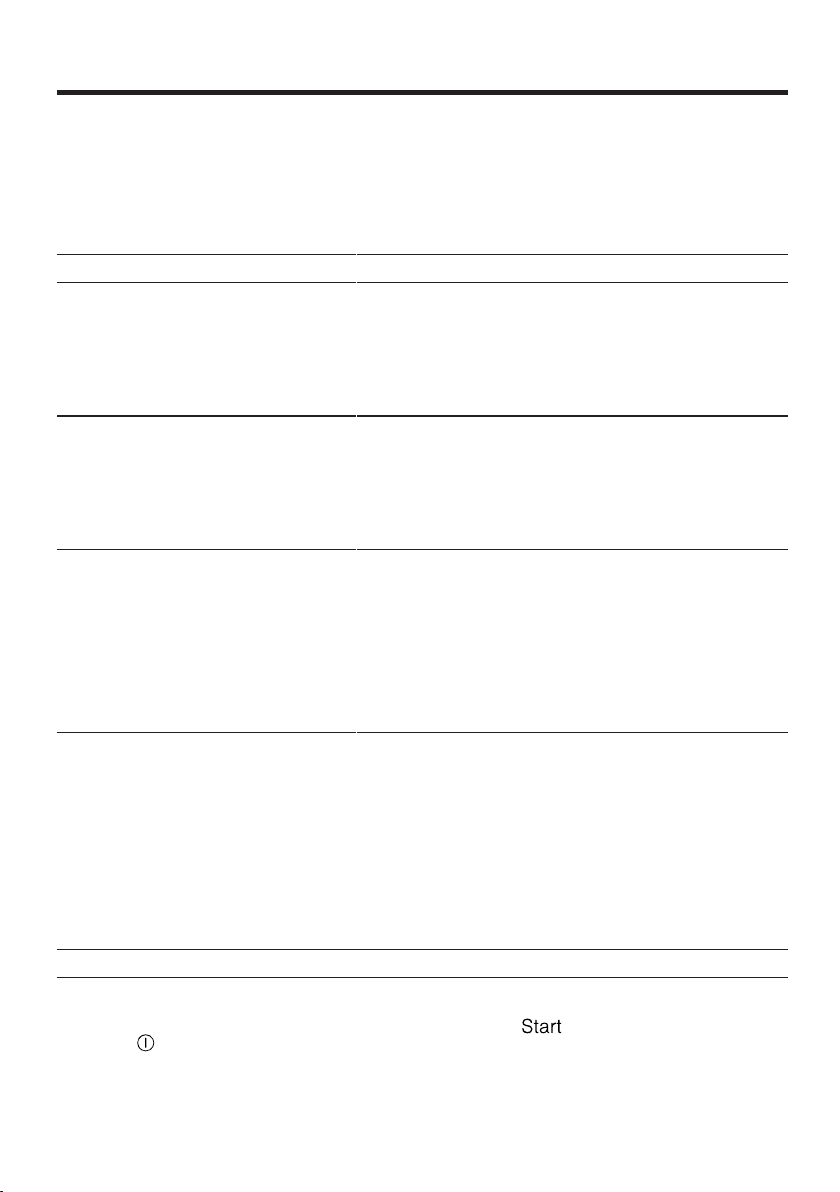
en Basic settings
40
Basic settings
Basic settings
Basic settings
You can configure the appliance to meet your needs.
Overview of basic settings
The basic settings depend on the features of your appliance.
Basic setting Display text Selection Description
Water hardness H:04
1
H:00 - H:07 Set the water softening system to
your water hardness.
→"Setting water softening system",
Page29
Level H:00 switches the water
softening system off.
Rinse aid dispensing r:05
1
r:00 - r:06 Set the amount of rinse aid to be dis-
pensed.
→"Setting the amount of rinse aid",
Page32
Switch the rinse aid system off with
level r:00.
Intensive drying d:00
1
d:00 - d:01 The temperature is increased during
the final rinse, which improves the
drying result. This may increase the
run time slightly.
Note:Not suitable for delicate items
of tableware.
Switch Extra Dry on "d:01" or off
"d:00".
Hot water A:00
1
A:00 - A:01 Set cold water or hot water connec-
tion. Only set the appliance to hot
water if this can be prepared with
little energy and a suitable installa-
tion is available, e.g. solar heating
system with circulation line. The wa-
ter temperature should be at least
40°C and max. 60°C.
Switch hot water on "A:01" or off
"A:00".
1
Factory setting (may vary according to model)
Changing basic settings
1. Press .
2. Hold programme button A and
press repeatedly until the dis-
play shows H:xx.
Loading ...
Loading ...
Loading ...