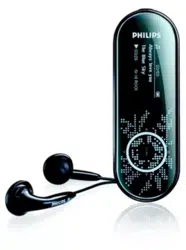Documents for Philips SA4320/02
The following documents are available:
User Manual
User Manual
- User Manual - (English) Read Online | Download pdf
- User manual - (German) Download
- User manual - (Spanish) Download
- User manual - (Italian) Download
- User manual - (Dutch - Holland) Download
- User manual - (Portuguese) Download
- Quick start guide - (English) Download
- Leaflet - (English) Download
- Photos: View Photos