Loading ...
Loading ...
Loading ...
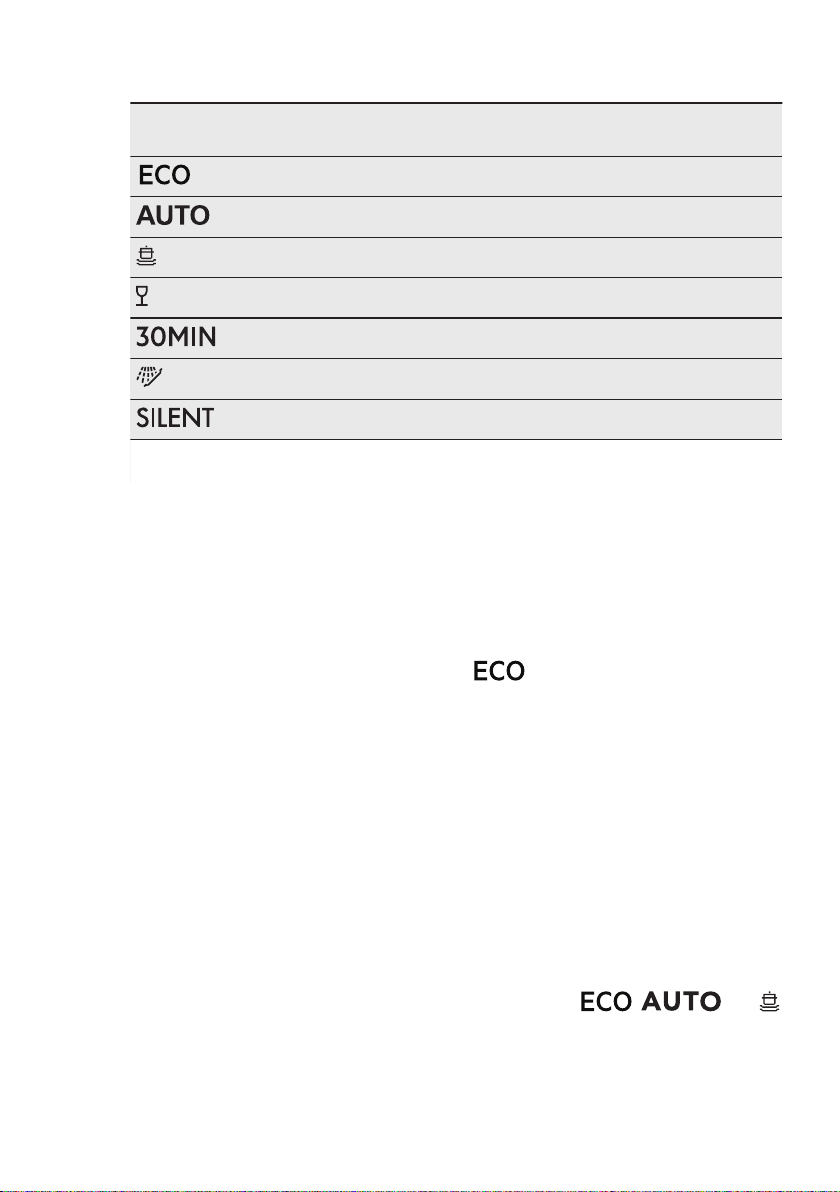
5.1 Consumption values
Programme
1)
Water
(l)
Energy
(kWh)
Duration
(min)
11.4 0.76 143
7.5 - 12 1.0 - 1.3 99 - 158
12.5 - 14.5 1.4 - 1.7 170 - 190
12 - 14 0.7 - 0.9 82 - 92
10.5 0.9 38
4.0 0.01 14
9.0 - 10 1.1 - 1.3 230 - 250
1)
The pressure and the temperature of the water, the variations of the mains supply, the options and the
quantity of dishes can change the values.
5.2 Information for test
institutes
For all the necessary information for test
performance, send an email to:
Write down the product number (PNC)
that is on the rating plate.
6. SETTINGS
6.1 Programme selection
mode and user mode
When the appliance is in programme
selection mode it is possible to set a
programme and to enter the user mode.
Settings available in the user mode:
• The activation or deactivation of the
rinse aid empty notification.
• The level of rinse aid according to the
required dosage.
• The activation or the deactivation of
the option AirDry.
As the appliance stores the saved
settings, there is no need to configure
it before every cycle.
How to set the programme
selection mode
The appliance is in programme selection
mode when the programme indicator
flashes and the display shows the
programme duration.
After activation, the appliance is in
programme selection mode by default. If
not, set the programme selection mode
the following way:
Press and hold simultaneously Delay and
Option until the appliance is in
programme selection mode.
How to enter user mode
Make sure the appliance is in
programme selection mode.
To enter user mode, press and hold
simultaneously Delay and Option until
the indicators , and
flash and the display is blank.
ENGLISH
9
Loading ...
Loading ...
Loading ...