Loading ...
Loading ...
Loading ...
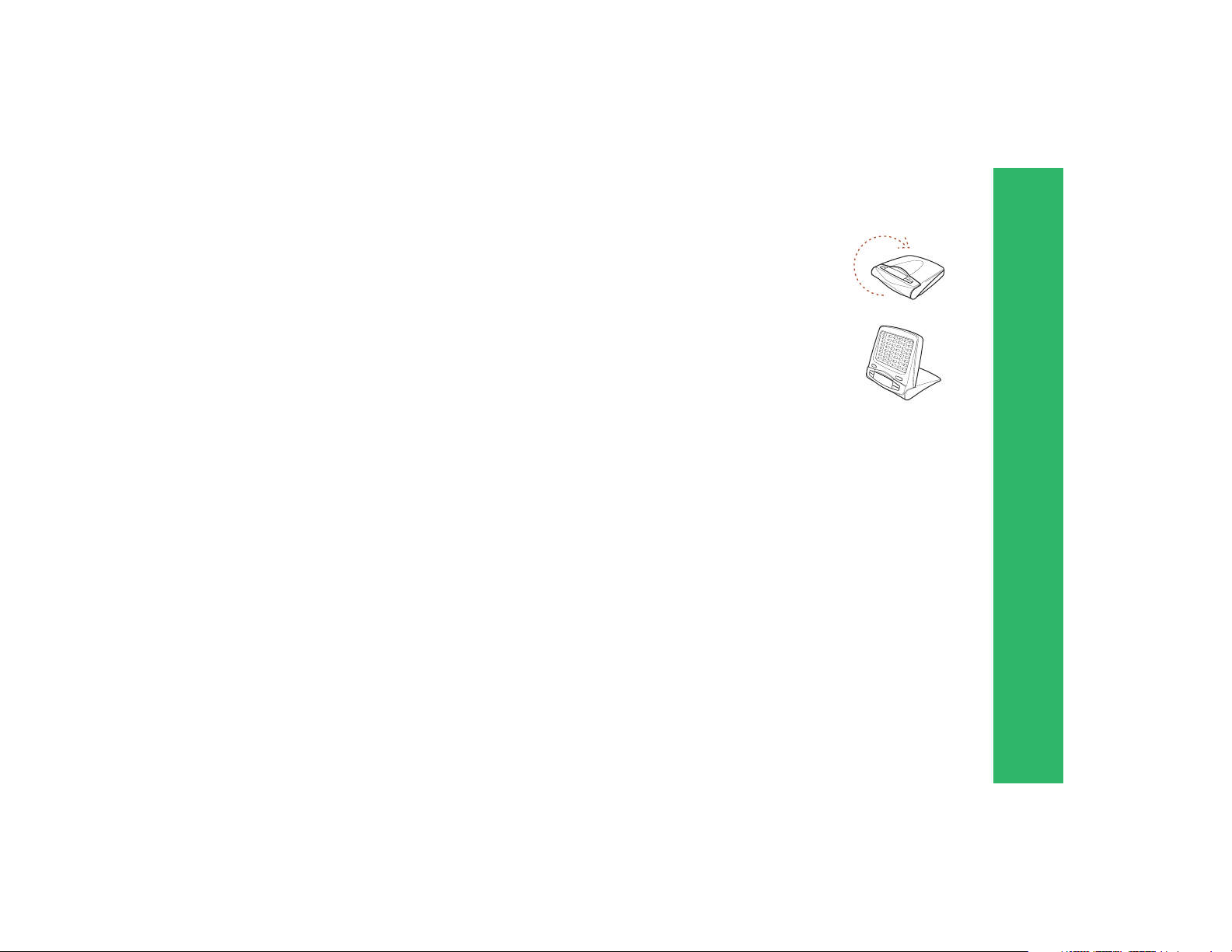
9
Turning On the goLITE
Push POWER to turn the goLITE display on or off.
Setting the Clock
While holding down BOTH the TIMER and ALARM buttons, push the + or - button
to adjust the clock. Hold down the + or - button to cycle through the clock time quickly.
Quick On
To turn the light source on or off, push LIGHT.
Timing a Session
To start a timed session, press TIMER. The timer icon and minutes will flash. Select the desired usage
time by pressing the + or - button. After a three-second delay, the light source will automatically turn on
and begin counting down.
Pausing a Session
Press the LIGHT button to pause a timed session. Press LIGHT again to continue the session.
Changing the Session Time
To change the timer while the goLITE is on, press TIMER, then push the + or - button to set the new
desired time.
Changing the Intensity
While the light source is on, you can change light intensity by pushing the + or - button. You can choose
intensity settings in increments of 10%.
(Diagram 2)
Using Your goLITE
Loading ...
Loading ...
Loading ...