Loading ...
Loading ...
Loading ...
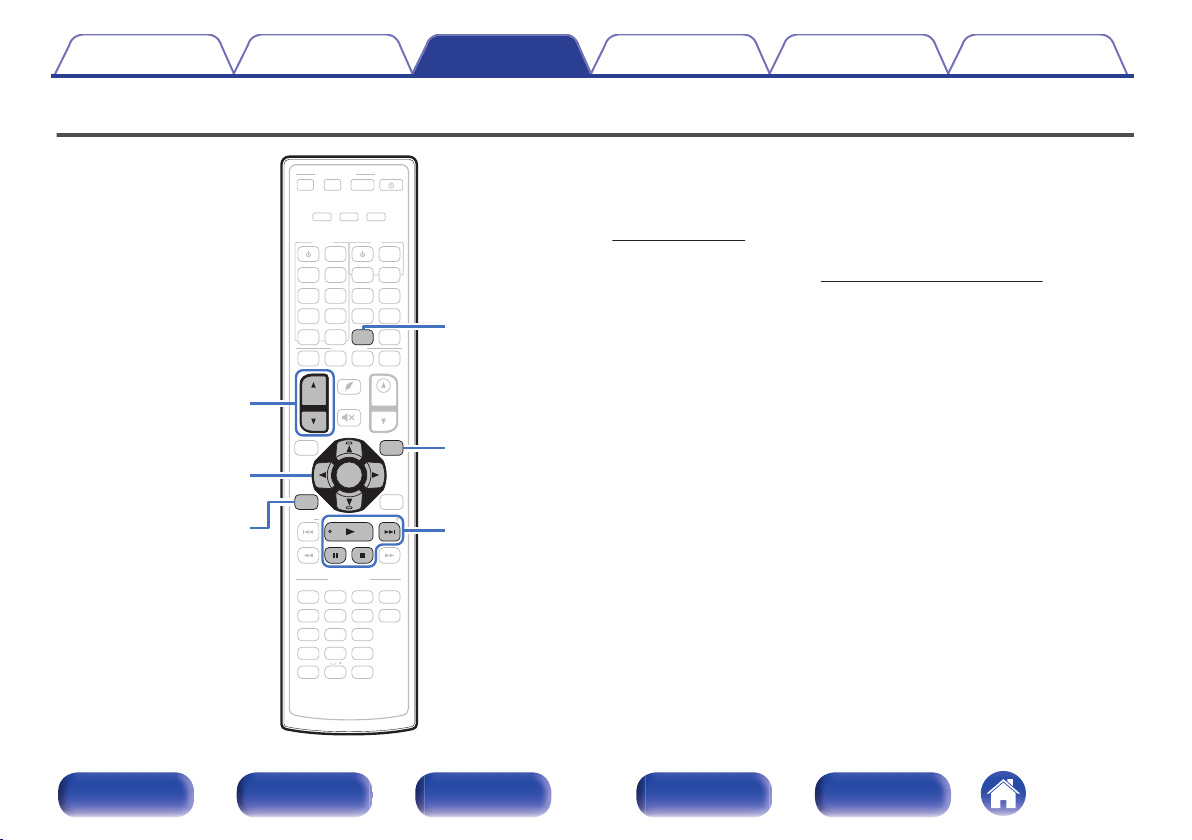
Listening to Pandora
®
.
SOUND MODE
SOUND MODE
POWER
POWER
AVR CONTROL
AVR CONTROL
QUICK SELECT
QUICK SELECT
PURE
PURE
MOVIE
MOVIE
GAME
GAME
MUSIC
MUSIC
GAME
GAME
CB
CBL/
SAT
Blu-ray
Blu-ray
D
VD
VD
AUX1
AUX1
AUX2
AUX2
INTERNET
R
ADIO
ADIO
VOLUME
VOLUME
INFO
INFO
SETUP
SETUP
MENU
MENU
Z2
Z 3
Z 3
1
1 2 3 4
2 3
4 5 6
7 8 9
ENTER
ENTER0
+10
+10
GHI
GHI
JKL
JKL
MNO
MNO
PQRS
PQRS
TUV
TUV
ABC
ABC
. /
. /
DEF
DEF
SLE
EP
EP
WXYZ
WXYZ
MAIN
MAIN
PHONO
PHONO
DE
V.
V. TV AVR
DEVICE
DEVICE TV
MED
IA
IA
PLAY
ER
ER
ONLINE
ONLINE
MUSIC
MUSIC
CD
CD
Bluetooth
Bluetooth
TUNER
TUNER
TV
AUDIO
AUDIO
MENU
MENU
INP
INPUT
MUTE
MUTE
ECO
ECO
OPTION
OPTION
BACK
BACK
ENTER
ENTER
CH/
PAG E
PAGE
iPo
iPod/
USB
USB
TUNE
TUNE
TUNE
TUNE
uio
p
ENTER
CH/PAGE
df
BACK
OPTION
ONLINE
MUSIC
1
9
3
2
Pandora is an automated music recommendation and Internet Radio
service created by the Music Genome Project.
To listen to Pandora you will need a free Pandora account.
If you do not have a Pandora account, you can create one at
www.pandora.com or from the Pandora smartphone application.
Playback of Pandora in this unit requires the Pandora account to be linked
to the unit. Therefore, access
http://www.pandora.com/denon from your
personal computer and perform the linkage.
Contents Connections Playback Settings Tips Appendix
121
Front panel Display Rear panel Remote Index
Loading ...
Loading ...
Loading ...