Loading ...
Loading ...
Loading ...
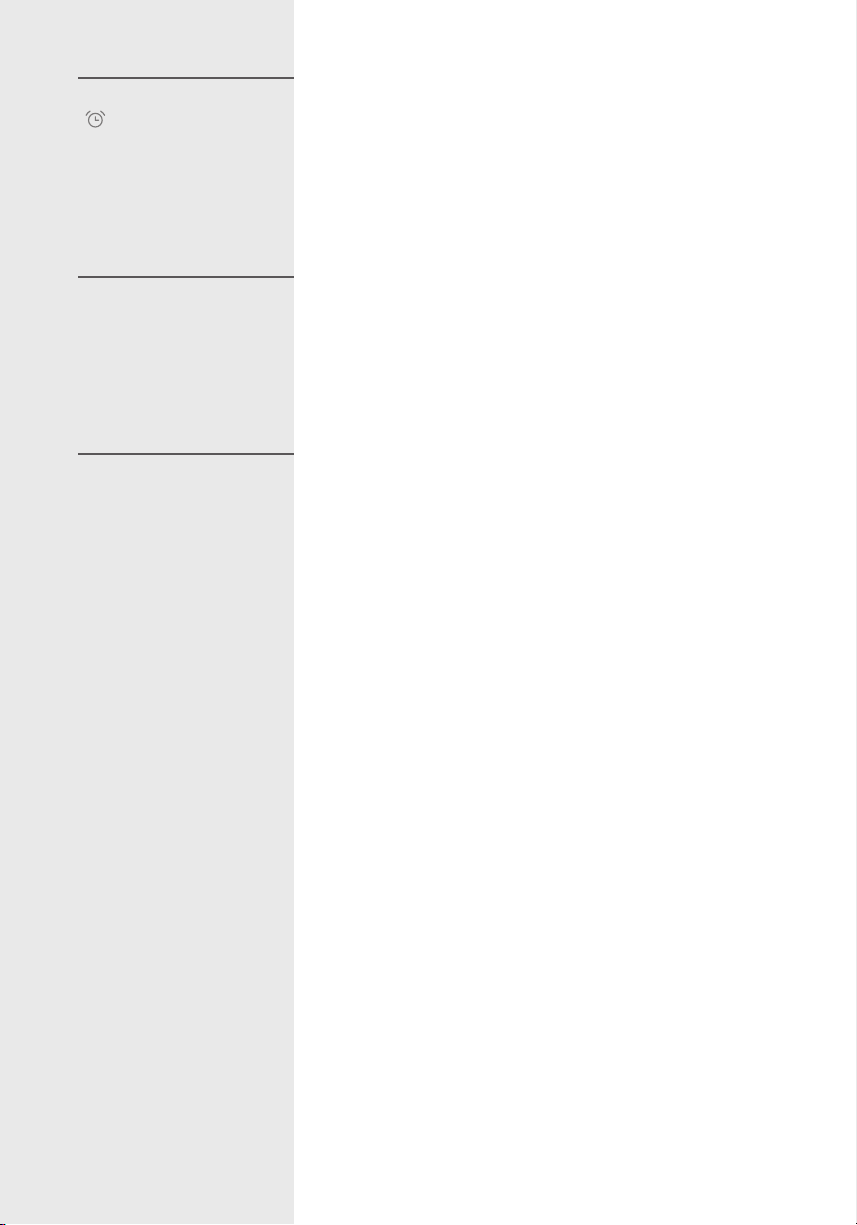
12
1. Press KITCHEN TIMER.
2. Press UP or DOWN to set time. (maximum time 95:00)
3. Press OK to confirm time. Kitchen timer icon will be on.
4. When kitchen timer will be finished, alarm will ring and
clock will display.
NOTE: Kitchen timer works like a minute minder, it is not a
clock.
1. Press and hold OK for 5 seconds.
2. Pres UP or DOWN to adjust volume.
3. Press OK to confirm.
NOTE: When selecting volume to OFF, only selecting
sound is o. All other sounds, kitchen timer, end program
or error, are on.
CLOCK
During cooking programs, press KITCHEN TIMER to check
current time. (clock will be displayed)
OPEN DOOR
If the doors are opened during program, you must close
them and press START to continue the program.
PAUSE
During cooking programs, you can pause the program
by pressing PAUSE/STOP. If you want to continue the
program, you press START, if you want to cancel the
program press PAUSE/STOP.
KITCHEN TIMER
VOLUME SETTINGS
OTHER FUNCTIONS
Loading ...
Loading ...
Loading ...