Loading ...
Loading ...
Loading ...
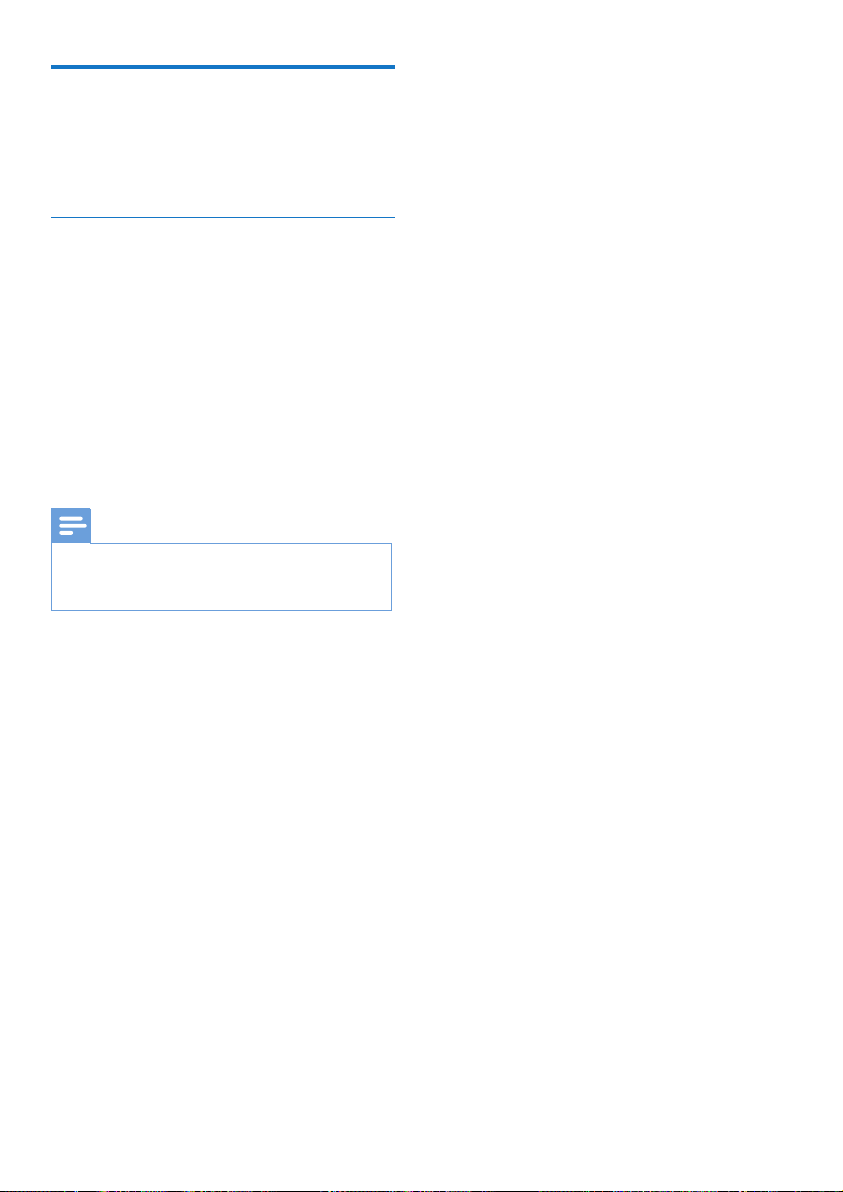
20 EN
Direct keys
The phone features 3 direct keys to store the
emergency phone numbers or numbers you call
frequently.
Set the direct keys
1
Enter the number, then press and hold M1,
M2 or M3.
2
Enter the name, then press [OK] to
conrm.
3
Edit the number if necessary, then press
[Save] to conrm.
4
Select a ring tone, then press [OK] to
conrm.
» The direct key is set.
Note
•
If there is already a record saved in the direct key, you
need to conrm whether you want to replace the old
record with the new one.
Loading ...
Loading ...
Loading ...