Loading ...
Loading ...
Loading ...
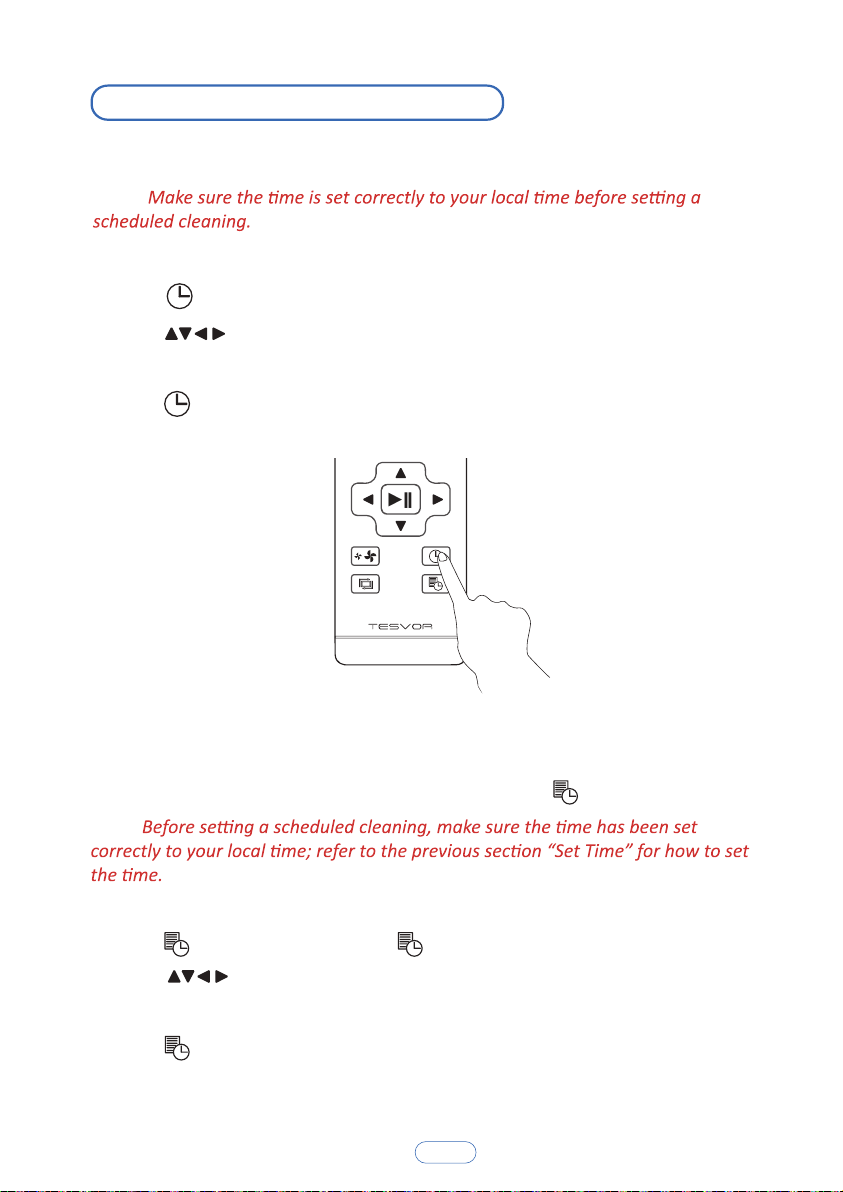
13
Set Time and Scheduled Cleaning
Note:
1. Make sure the main power switch on the bottom of the T8 is turned on.
2. Press on the remote control. The time will blink on the display.
3. Press to set the “hour” and “minute”.
Note: Make sure AM/PM is set correctly.
4. Press to save the setting.
You can schedule the T8 to start cleaning at a specified time. To cancel a
previously scheduled cleaning session, press and hold for 3 seconds.
Note:
1. Make sure the main power switch on the bottom of the T8 is turned on.
2. Press on the remote control. will blink on the display.
3. Press to set the “hour” and “minute”.
Note: Make sure AM/PM is set correctly.
4. Press to save the setting.
Set Time
Set a Scheduled Cleaning
Loading ...
Loading ...
Loading ...