Loading ...
Loading ...
Loading ...
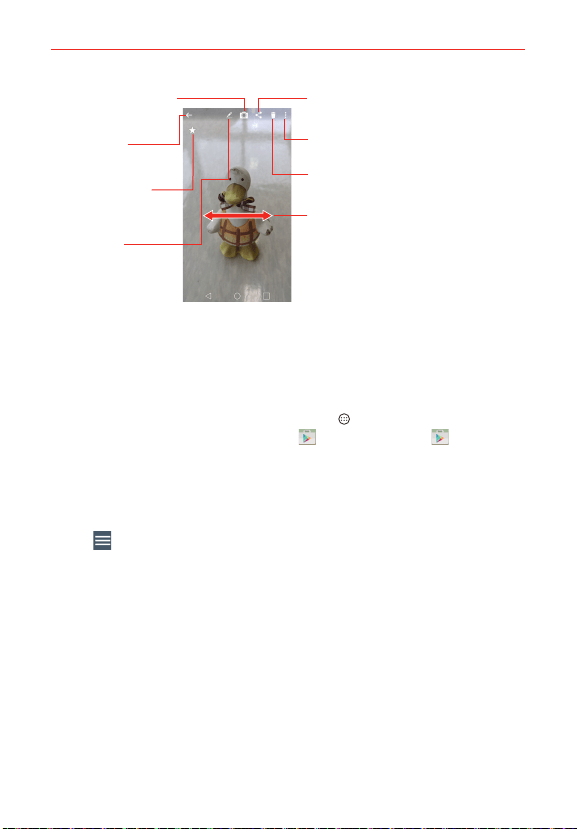
111
Entertainment
Camera Mode Icon
Tap here to change
to camera mode.
Share Icon
Tap here to share the photo using the
method you select.
Delete Icon
Tap here to delete the photo.
Menu Icon
Tap here to access the Menu options.
Favorites Icon
Tap here to add
the photo to your
Favorites album.
Edit Icon
Tap here to edit
your picture.
Back Icon
Tap here to return
to your Gallery.
Swipe horizontally to scroll
through the photos in the current
album.
Play Store
Play Store allows you to browse and search for free and paid apps.
To open the Play Store app
From the Home screen, tap the Apps icon
(in the QuickTap bar) > the
Apps tab (if necessary) > Play Store or tap Play Store on the
Home screen.
To get help with Play Store
Play Store Help web pages are available from all of the Play Store screens.
Tap
(at the upper-left corner of the screen), then tap Help &
Feedback.
The Chrome app opens to the Play Store Help page, with links to many
help topics.
To open a screen with details about an app
At any time while browsing in Play Store, tap an app to open its details
screen.
The App details screens include a description, ratings, reviews,
comments, and related information about the app. From this screen, you
can download, install, uninstall, rate the app, and more.
Loading ...
Loading ...
Loading ...