Loading ...
Loading ...
Loading ...
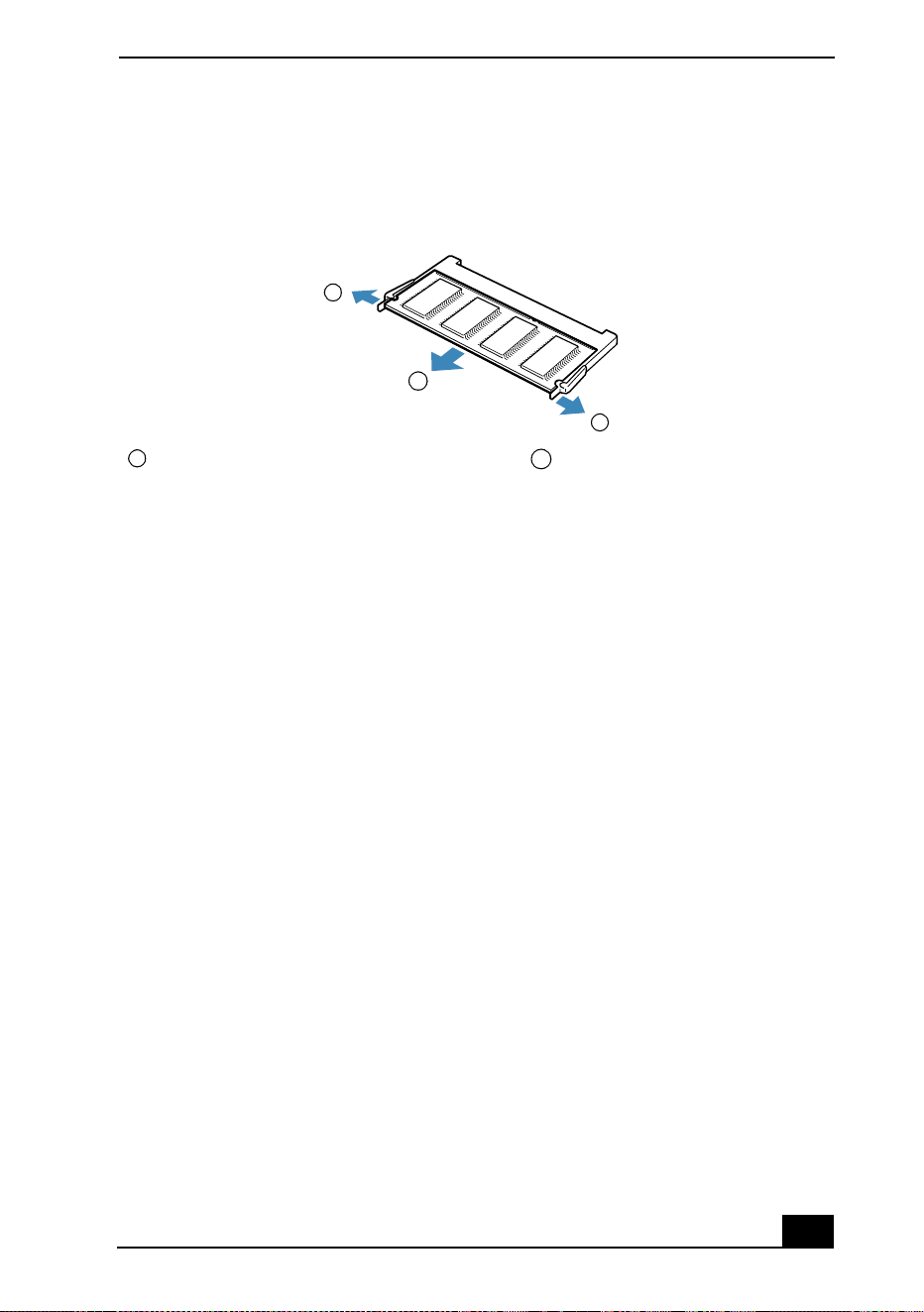
Removing a Memory Module
85
5 Remove the memory module.
6 Replace the memory bay cover.
7 Tightenthescrewonthememorybaycover.
Removing memory module
2 Pull the memory module in
the direction of the arrow.
1 Pull the tabs in the direction of the arrows.
The memory module is released.
1
2
1
Loading ...
Loading ...
Loading ...
