Loading ...
Loading ...
Loading ...
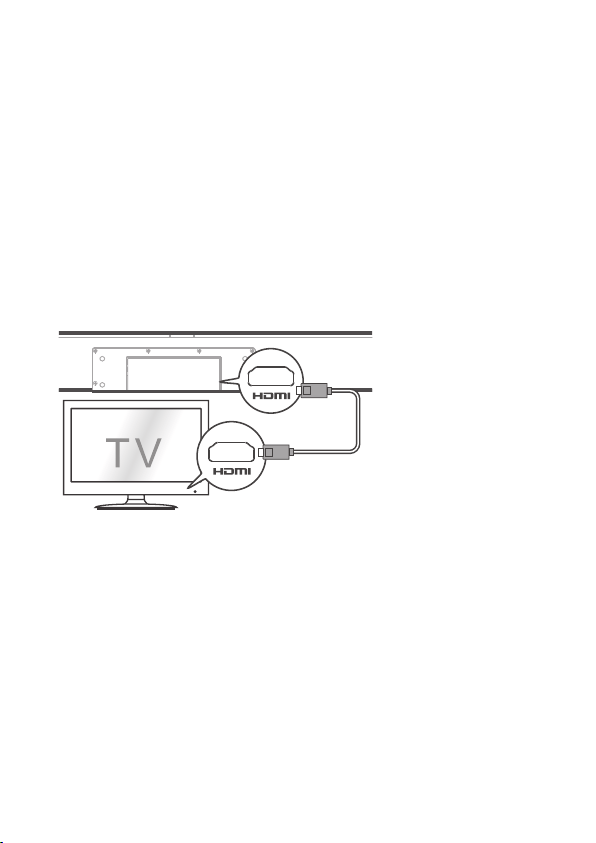
21
5. To enable CEC control, follow below given steps:
a. Press Home button on your TCL Roku TV remote.
b. Navigate to Settings menu
c. Navigate to System menu
d. Navigate to Control other devices(CEC)
e. Check four options:
i. ARC
ii. System audio control
iii. 1-touch play
iv. System standby
Loading ...
Loading ...
Loading ...