Loading ...
Loading ...
Loading ...
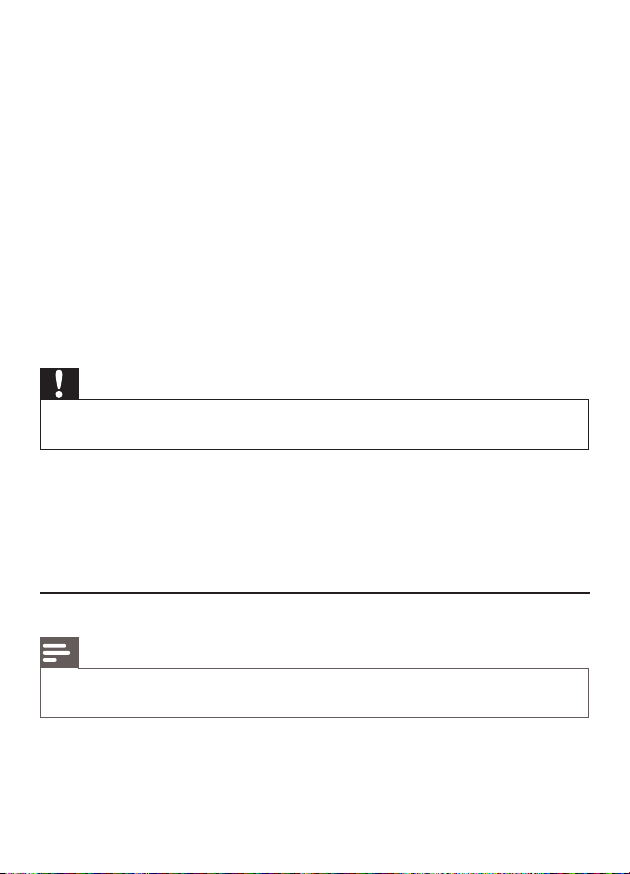
m MODE
Select a play mode: REPEAT or SHUFFLE.•
n PROG
For MP3-CDs: Program tracks and browse the program.•
o Telescopic antenna
Adjust FM reception.•
p MP3 LINK
Socket for connecting an external device.•
q AC MAINS
Jack for the supplied AC power cord.•
r Battery compartment door
3 Get started
Caution
Use of controls or adjustments or performance of procedures other than herein may result in •
hazardous radiation exposure or other unsafe operation.
Always follow the instructions in this chapter in sequence.
If you contact Philips, you will be asked for the model and serial number of this
apparatus. The model number and serial number are on the bottom of the apparatus.
Write the numbers here:
Model No. __________________________
Serial No. ___________________________
Install batteries
Note
You can use both batteries and AC power as power supply of this apparatus. •
Batteries are not supplied with the accessories. •
1 Open the battery compartment.
2 Insert 6 x 1.5V R14/UM-2/C-cell batteries with correct polarity (+/-) as
indicated.
3 Close the battery compartment.
Loading ...
Loading ...
Loading ...