Loading ...
Loading ...
Loading ...
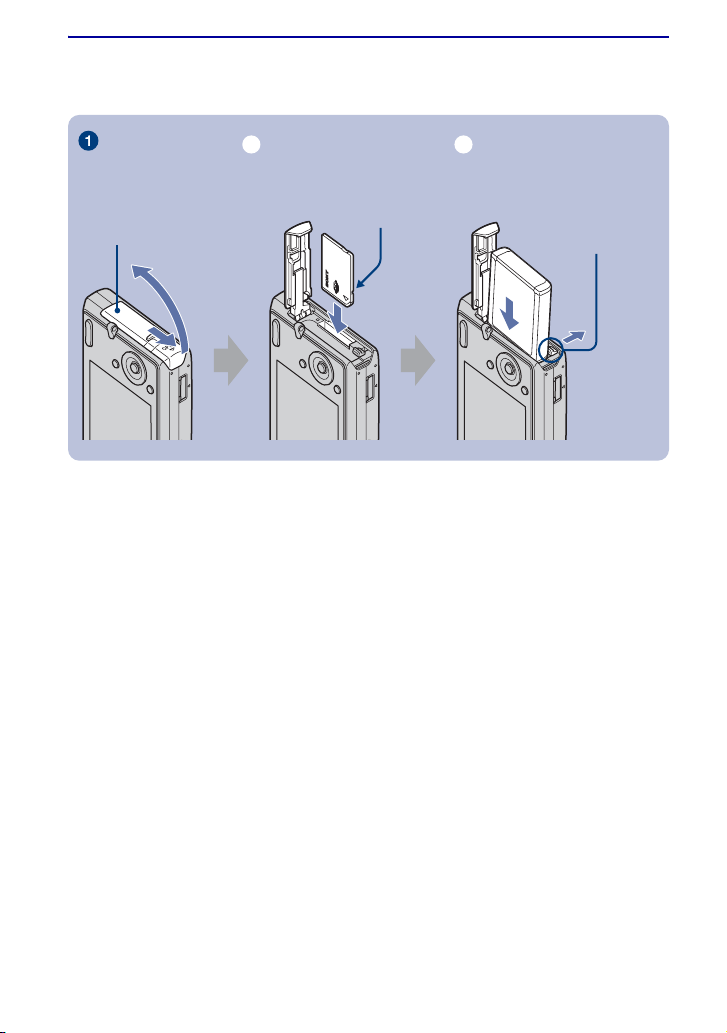
10
2 Inserting the battery pack/a “Memory Stick Duo” (not
supplied)
1Open the battery/“Memory Stick Duo” cover.
2Insert the “Memory Stick Duo” (not supplied) all the way in until it clicks.
3Insert the battery pack.
4Close the battery/“Memory Stick Duo” cover.
[ When there is no “Memory Stick Duo” inserted
The camera records/plays back images using the internal memory (approx. 31 MB).
Insert the “Memory Stick
Duo” with the front side
facing the LCD screen.
Battery/“Memory Stick
Duo” cover
ɟ ɠ
Insert the battery
pack while pressing
the battery eject lever
with the tip of the
battery pack.
Loading ...
Loading ...
Loading ...