Loading ...
Loading ...
Loading ...
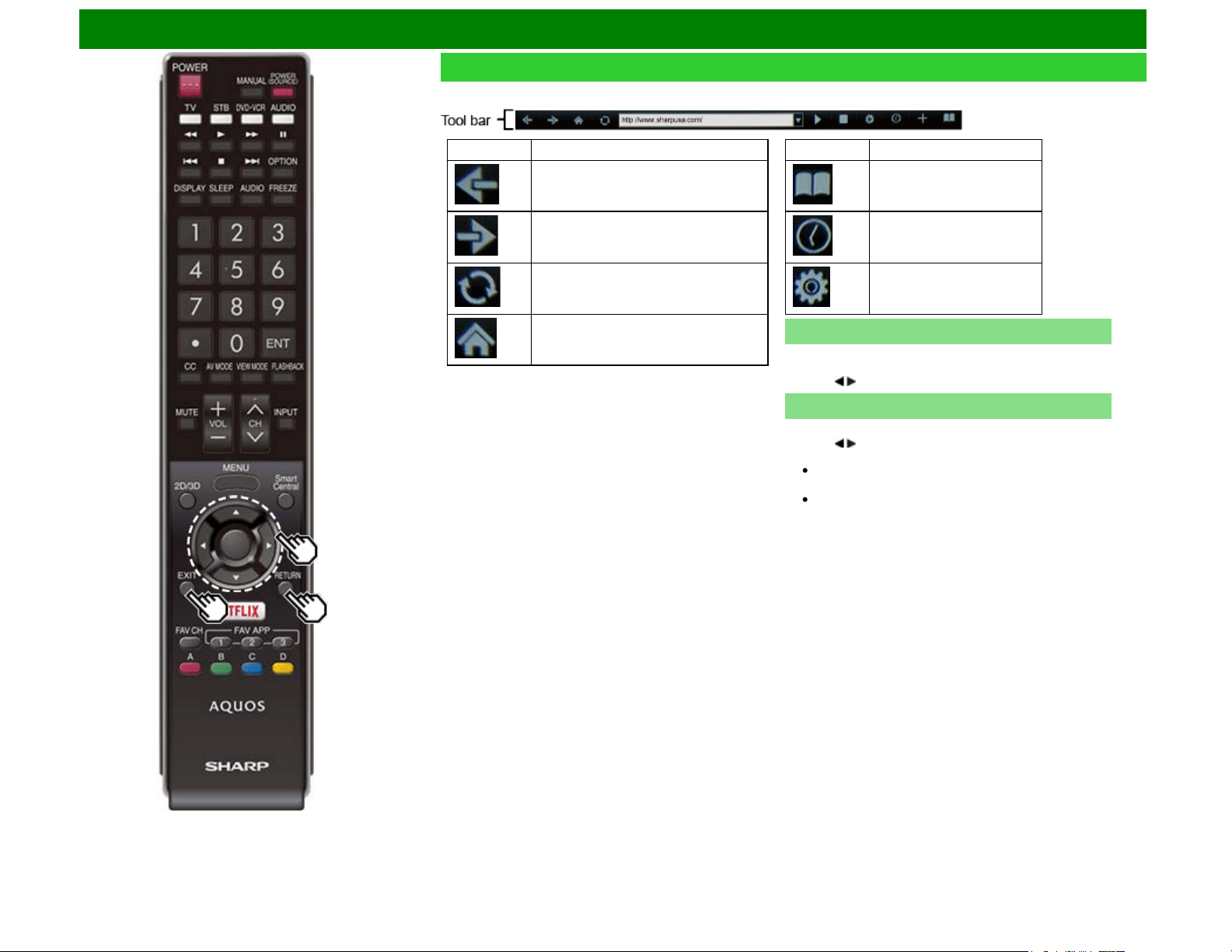
Using the Internet
Selected item Description
Allows you to go back to the previous page.
Allows you to go to the next page.
Refreshes the page.
Interrupts a page while it is loading.
Displays the home page.
Selected item Description
Displays the bookmarks list.
Displays your browsing history.
Configures browser settings.
Using the Toolbar
You can use the toolbar to control the browser and to specify
settings.
1 Press / to select a function, and then press ENTER.
Browsing Web Contents
You can display the web content you want to enjoy.
1 Press / to move to the address area in the toolbar, and
then press ENTER.
The Enter Address menu is displayed.
2 Enter an address, and then press ENTER.
The web content you want to view is displayed.
Using the Browser (Continue)
ENG 8-8
Loading ...
Loading ...
Loading ...
