Loading ...
Loading ...
Loading ...
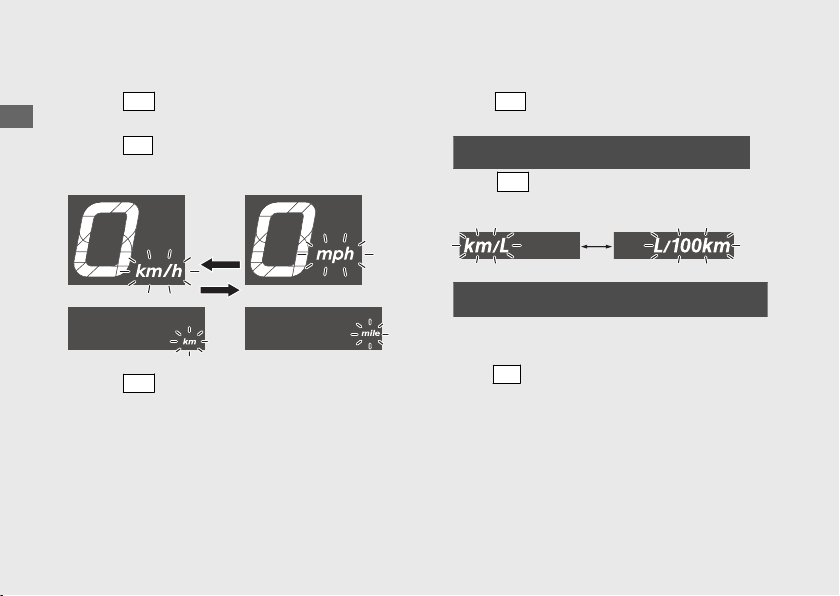
3 Changing of speed and mileage unit:
a
Press
SET
switch. The speed and mileage
unit starts flashing fast.
b
Press
SEL
switch to select either “km/h” and
“km” or “mph” and “mile”.
c
Press
SET
switch. The speed and mileage
unit is set, and then the display moves to the
changing of fuel mileage meter unit. (Fuel
mileage meter unit start flashing.)
4 Changing the fuel mileage meter unit:
a
Press
SET
switch, the fuel mileage meter
unit start flashing fast.
b
When the speed and mileage unit selecting
the “km/h” and “km”.
Press
SEL
switch to select “km/L” or
“L/100km”.
When the speed and mileage unit selecting
the “mph” and “mile”.
The fuel mileage is indicated by
“mile/gal”.
c
Press
SET
switch. The fuel mileage meter unit
is set, and then the display moves to remaining
distance until OIL CHANGE indicator lights.
(OIL CHANGE indicator starts flashing.)
Operation Guide
28
Instruments (Continued)
Loading ...
Loading ...
Loading ...