Loading ...
Loading ...
Loading ...
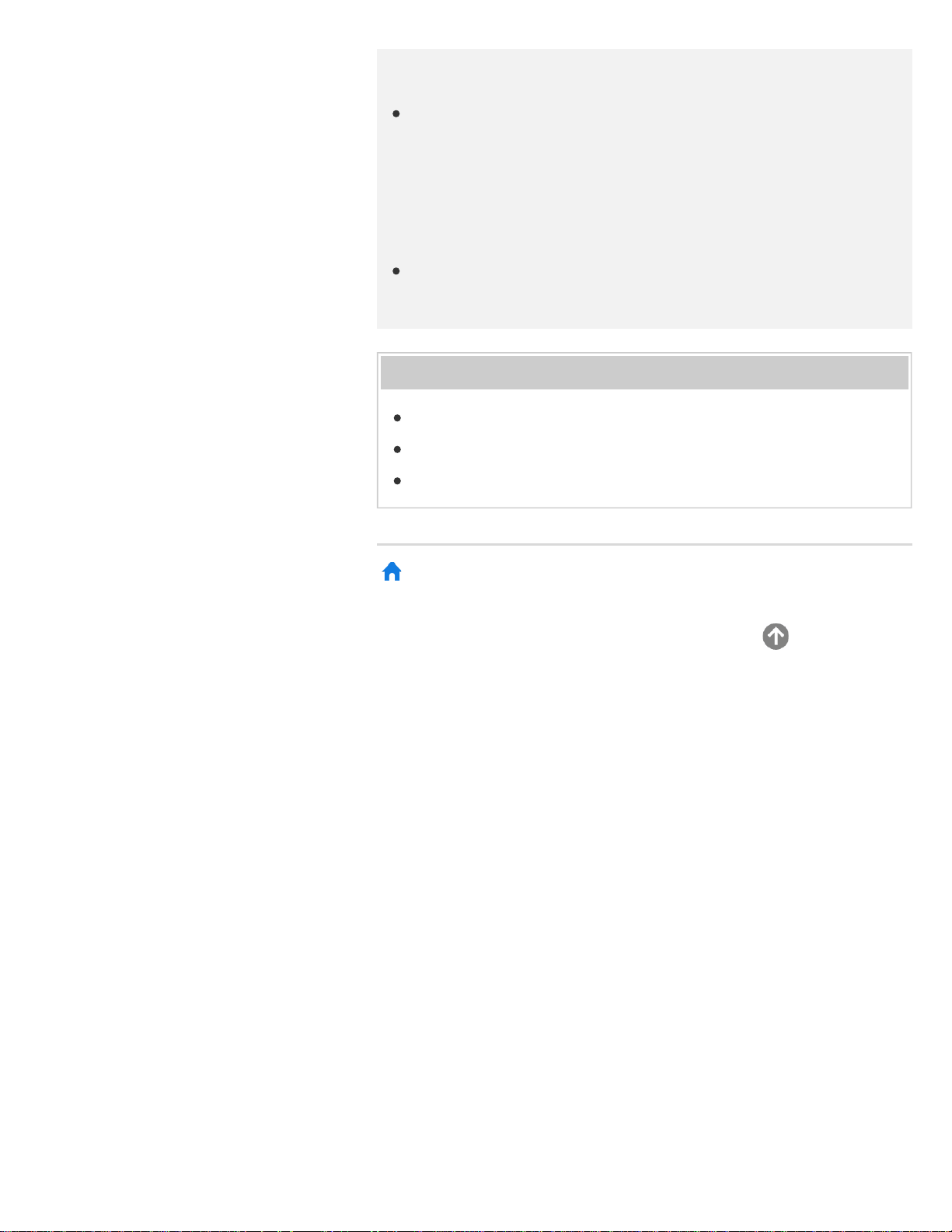
Hint
When using an external audio system, the audio out of the TV can
be operated using the TV’s remote control if [Headphone/Audio out]
is set to [Audio out (Variable)]. Press the HOME button, then select
[Settings] — [Sound] — [Headphone/Audio out] — [Audio out
(Variable)].
When connecting a subwoofer, press the HOME button, then select
[Settings] — [Sound] — [Headphone/Audio out] — [Subwoofer].
Related topics
Connecting an audio system
No sound but good picture.
No audio or low audio with a home theater system.
>
Using the TV with Other Devices
>
Audio system
>
Adjusting audio system-related settings
Go to page top
C-654-100-12(1)
Copyright 2016 Sony Corporation
305
Loading ...
Loading ...
Loading ...
