Loading ...
Loading ...
Loading ...
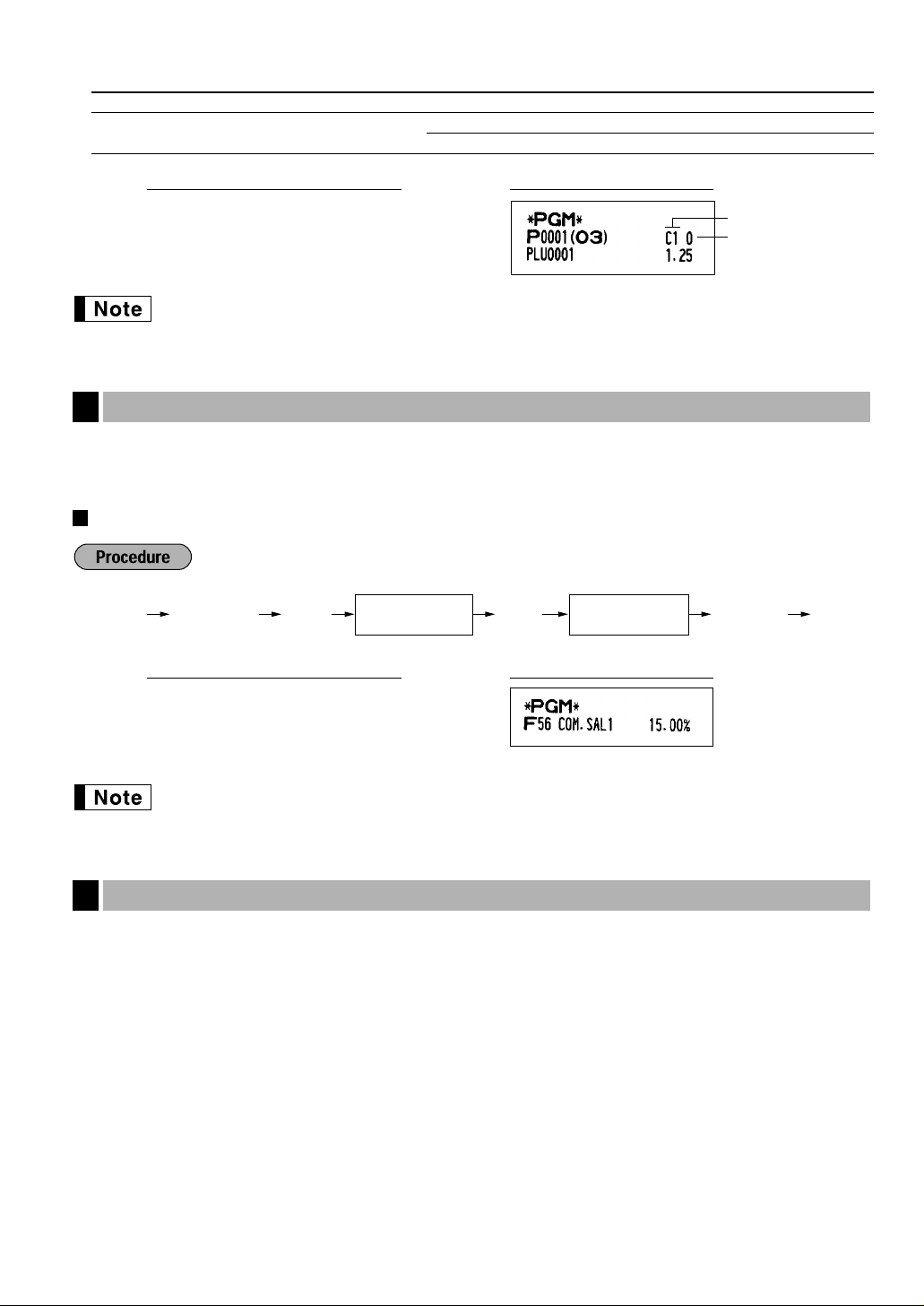
35
*: Item: Selection: Entry:
A Commission group number 0-2 (0: Non commission)
B PLU/subdepartment selection Subdepartment 0
PLU 1
When you program the last PLU code, the programming sequence will be complete with a press of
the
s
key.
Based on each clerk’s sales total of each commission group and the corresponding commission rate, the
commission amounts are calculated, which is printed on clerk reports.
Commission rate
You must use a decimal point when setting a fractional rate.
The cash register provides miscellaneous keys such as
%
,
&
,
-
,
f
,
r
,
R
,
V
,
t
,
C
,
X
,
Y
and
A
. While the cash register is pre-programmed so you can use these keys, you must set a currency
conversion rate to use
V
key. You can also program these keys for more convenient use. Please refer to the
data below for programming these keys. Factory setting is indicated with parentheses.
%
,
&
Percent rate (0.00%), tax status (non-taxable), sign (minus), item % and subtotal %
entry* (both are allowed), percent rate limitation (100%)
-
Amount (0.00), tax status (non-taxable), sign (minus), item
_
and subtotal
_
entry*
(both are allowed), entry digit limit (7 digits)
f
Not necessary to program
r
,
R
Entry digit limit (9 digits)
V
Currency conversion rate (0.0000), currency conversion rate entry method - open or
preset (both are enabled)
Miscellaneous Key Programming
4
s
28
@
1
@
15
sA
PrintKey operation example
Commission Rate Programming
3
PLU/subdept.
Commission group
1
p
10
sA
PrintKey operation example
s
Commission
number (1 or 2)
@@28 sA
Commission rate
(0.00 - 999.99)
Loading ...
Loading ...
Loading ...