Loading ...
Loading ...
Loading ...
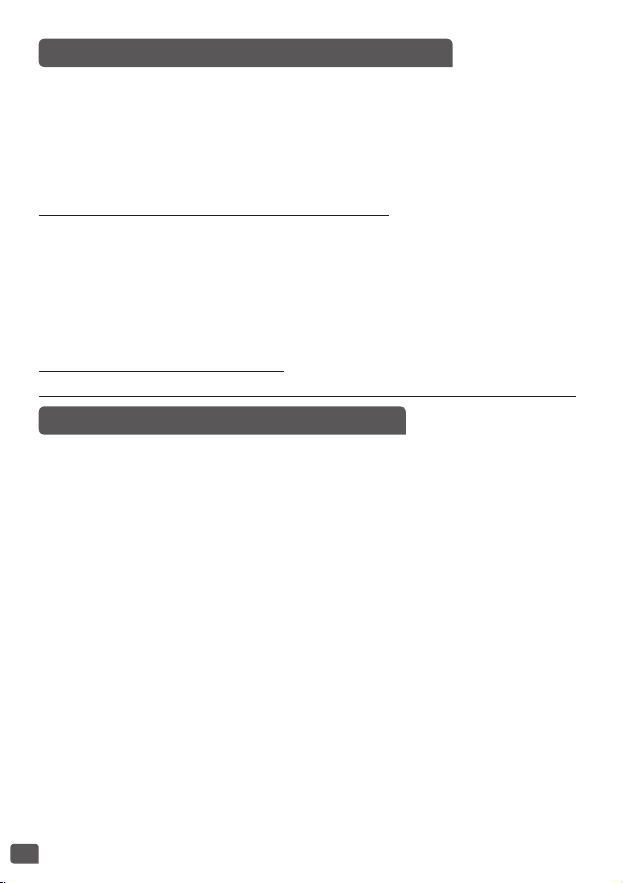
9
AUTOMATIC KEEP WARM FUNCTION
CLEANING AND MAINTENANCE
• The preset of time is not available for the “Keep Warm/Cancel” Function.
• Press “Keep Warm/Cancel” key under standby status, the “Keep Warm/
Cancel” indicator light turns on and the digital screen will display “b”,
indicating the cooker enters keep warm status – Fig.10.
• Press “Keep Warm/Cancel” key under function setting status or working
model to cancel all the setting and return to standby status.
Do not use keep warm function on cold food.
On completion of cooking
• Open the lid.
• Serve the food using the plastic spoon supplied with the appliance and
reclose the lid.
• The food remaining in the bowl will keep warm for any second servings.
• Don’t forget to press “CANCEL” key after keep warm.
The escaping steam is very hot.
Never remove the bowl after cooking without protective oven gloves.
Condensation collector
• The condensation collector should be emptied and cleaned after each
use.
• To remove the collector, press on each side of the plastic cover and
remove.
• To put the plastic cover back, push firmly into the groove.
Bowl, steam basket, condensation collector, micro pressure
valve and the steam basket
• When clean the micro-pressure valve, please remove it from the lid and
open it by rotating in the direction of “open” – Fig.21.
• After cleaning it, please wipe dry it and meet the two triangle in the two
parts together – Fig.21, and rotate it in the direction of “close” until you
heard “ka”, then put it back to the lid of the rice cooker.
• Use hot water, washing up liquid and a sponge to clean the bowl, the
condensation collector – Fig.22, the micro pressure valve – Fig.23, the
spoons and the cup. Scouring powders and metal sponges are not
recommended.
• If food has stuck to the bottom, allow the bowl to soak for a while before
washing it.
Loading ...
Loading ...
Loading ...
