Loading ...
Loading ...
Loading ...
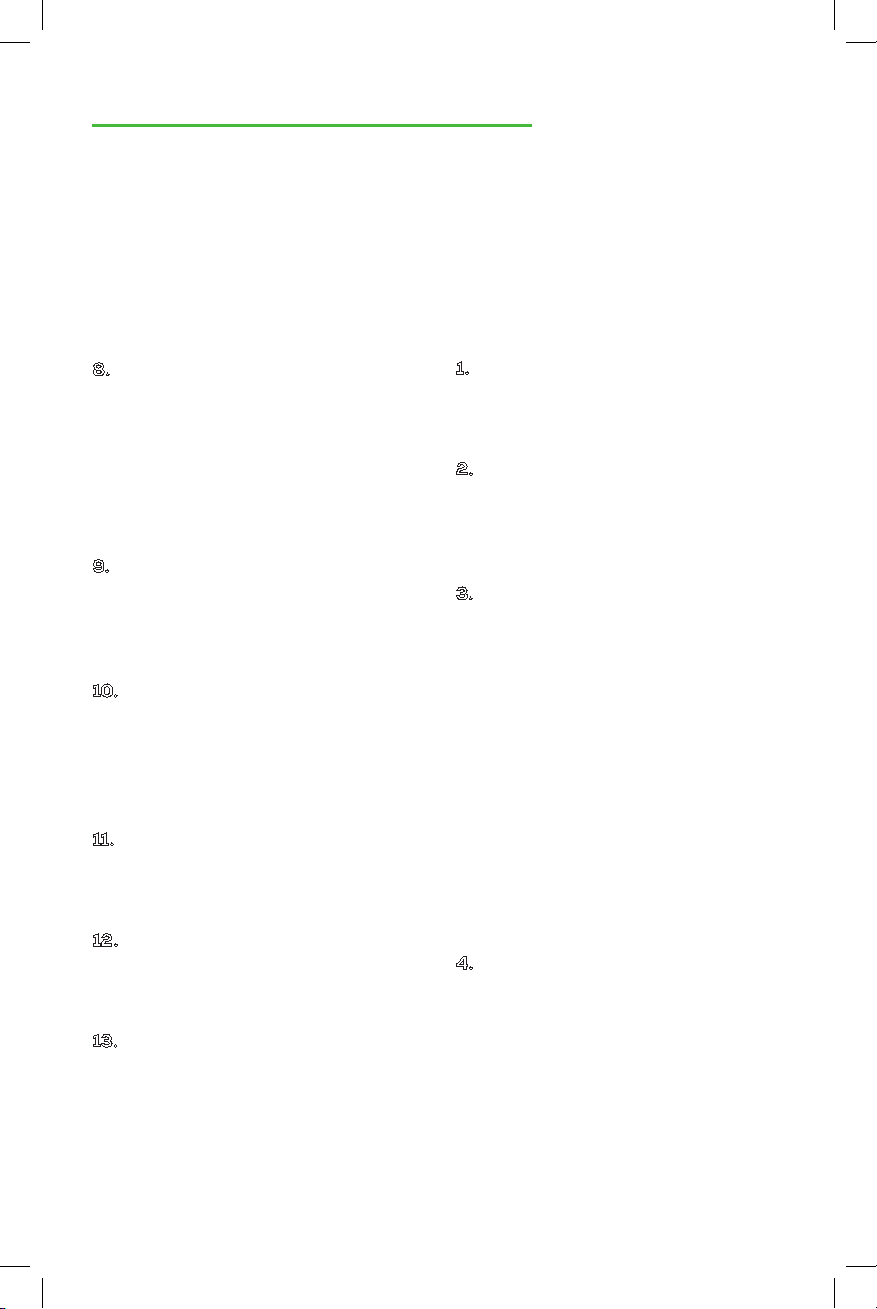
USING YOUR AIR FRYER
SET UP AND USING AIR FRYER
9
air fryer will automatically power
down), and carefully shake the
ingredients inside the basket.
Once you are done, slide the
basket back into the air fryer and
it will resume the cooking cycle.
8. Slide the basket back into the
air fryer by carefully aligning the
track inside the air fryer with
the rim of the basket. If you are
unable to insert the basket into
the air fryer, try lifting the handle
as you are sliding the basket into
the fryer.
9. When the cooking time has been
reached, the timer will beep five
times. After the timer beeps, the
fan will stop shortly after (approx.
20 seconds).
10. Slide the basket out of the fryer
and place it on a pot holder.
NOTE: Oil from the ingredients
will gather in the bottom of the
basket. Be careful when sliding
the basket out of the fryer.
11. To remove the ingredients, use
silicon tipped tongs, or carefully
pour ingredients out of the basket
onto a plate.
12. If using tongs, make sure to use
non-abrasive, non-metal tongs
to avoid scratching the non-stick
coating on the basket.
13. Press the POWER/START
button and the fan will run for
approximately 20 seconds, then
will go into standby mode.
NOTE: You must unplug the fryer
to turn it off completely.
Setting the Alarm Function
The alarm function alerts the user to
check food in 5, 10, or 15 minutes into
the set cooking time.
1. Press the POWER/START button
and choose either one of the
cooking presets or manually set
a time.
2. Press the ALARM button
displayed with the alarm clock
icon. This function will give you
an option to set up in 5, 10, or 15
minutes.
3. Once you have chosen an alarm
time, press the POWER/START
button to start the fryer. Both the
cooking preset and alarm icons
should be blinking during the
cooking cycle.
NOTE: The alarm function will
alert the user in the chosen
interval depending on the set
cooking time. For example, if the
fryer is set to 30 minutes with
an alarm function set up for 10
minutes, the fryer will beep every
10 minutes within the 30-minute
cook cycle.
4. To turn off the alarm function,
press the PAUSE/RESUME
button then press the ALARM
button repeatedly until you see
the set temperature.
Loading ...
Loading ...
Loading ...
