Loading ...
Loading ...
Loading ...
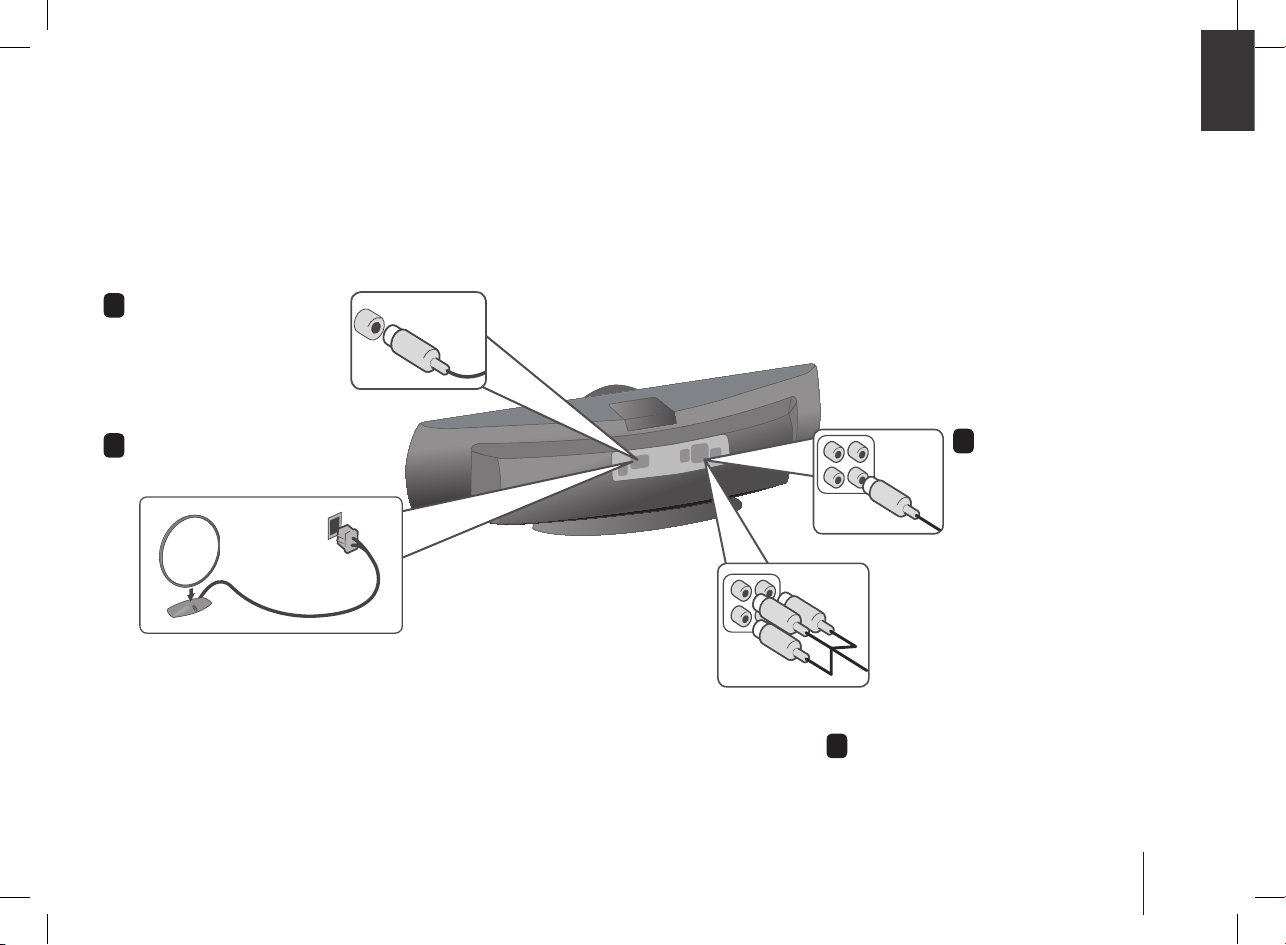
5
Setting up
Connecting your unit to your TV and aerials.
1
Connect the FM aerial.
The reception will be at its
best when the two loose ends
of the aerial are in a straight
and horizontal line.
3
Video Out connection
Connect the VIDEO
OUTPUT(MONITOR) jack on
the unit to the corresponding
input jack on your TV using a
Video cable.
Componenet Video connection
Connect the COMPONENT VIDEO
(PROGRESSIVE SCAN) OUTPUT jacks on
the unit to the corresponding input jacks on
your TV using a Y PB PR cable.
4
Plug the unit plug into a wall socket.
2
Connect the AM loop aerial to the
unit. (Optional)
FB44-A0P.BCANLL_ENG_3940.indd 5 2009.5.22 4:25:20 PM
Loading ...
Loading ...
Loading ...