Loading ...
Loading ...
Loading ...
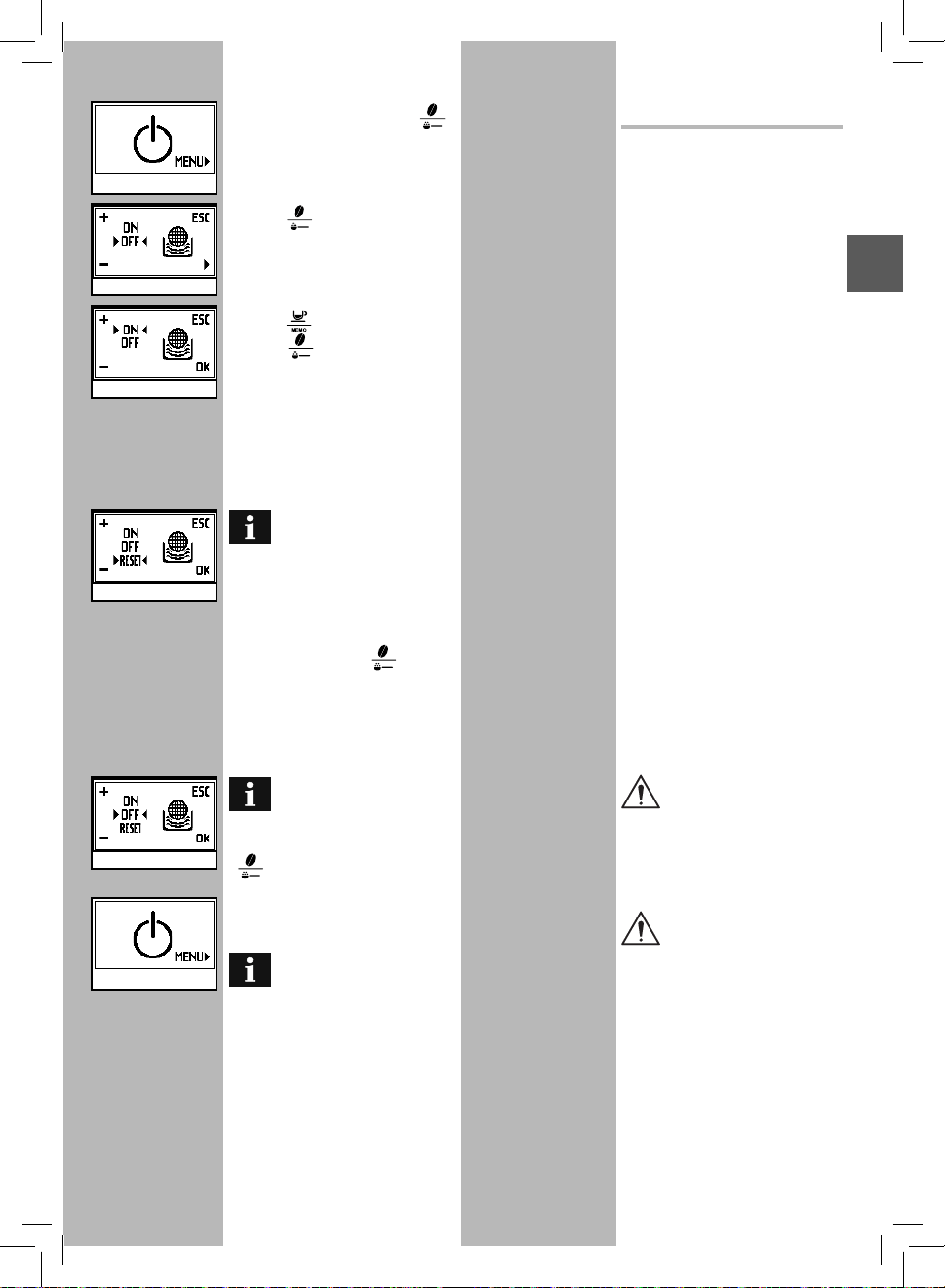
• 33 •
English
ADJUSTMENTS
The machine that you have bought allows
for certain adjustments that will permit
you to use it to its full potential.
Saeco Adapting System
Coffee is a natural product and its char-
acteristics may change according to its
origin, blend and roast. The Saeco co ee
machine is equipped with a self-adjusting
system that allows the use of all types of
co ee beans available on the market (not
including avored or carmelized).
• The machine automatically adjusts
itself in order to optimize the extrac-
tion of the coffee, ensuring perfect
compression of the beans to obtain a
creamy espresso co ee that is able to
release all the aromas, regardless of
the type of co ee used.
• The optimization process is a learning
process that requires the brewing of a
certain number of co ees to allow the
machine to adjust the compactness of
the ground co ee.
• Attention should be given to special
blends, which require grinder adjust-
ments in order to optimize the extrac-
tion of the co ee (see section "Co ee
Grinder Adjustment").
Coff ee Grinder Adjustment
Warning! The grinder adjust-
ment knob, inside the co ee
bean hopper, must be turned only
when the grinder is working. Do not
pour ground and/or instant coffee
into the co ee bean hopper.
Do not insert any material
other than co ee beans into
the hopper. The grinder contains
moving parts that may be dangerous.
Therefore, do not insert ngers and/
or other objects. Only grind setting by
means of the knob is permitted. Turn
o the machine and unplug it from
the socket before carrying out any
type of operation inside the co ee
When the icon appears, press the “
“
button to access the machine program-
ming menu.
Press the “
“ button until the follow-
ing page is displayed.
Black
Black
Orange
Orange
Orange
Orange
Press the “ “ button to select “ON” and
press the “
“button to con rm.
In this way, the machine has been pro-
grammed to inform the user of the need
to replace the lter.
Note: When an “Intenza” lter
must be replaced with a new
one, the function must be reset. Re-
place the lter as previously shown.
After that, enter the programming
menu until the indicated window
is displayed and select the “RESET”
option; then press the “
“ button.
The machine is now programmed to
manage a new lter.
Note: If the lter is already
installed and you want to
remove it, without replacing it, select
the “OFF” option and then press the
“
“ button.
To exit, press the ON/OFF button until the
stand-by page is displayed.
Note: If there is no Intenza
water lter, insert the small
white lter previously removed into
the water tank.
Loading ...
Loading ...
Loading ...