Loading ...
Loading ...
Loading ...
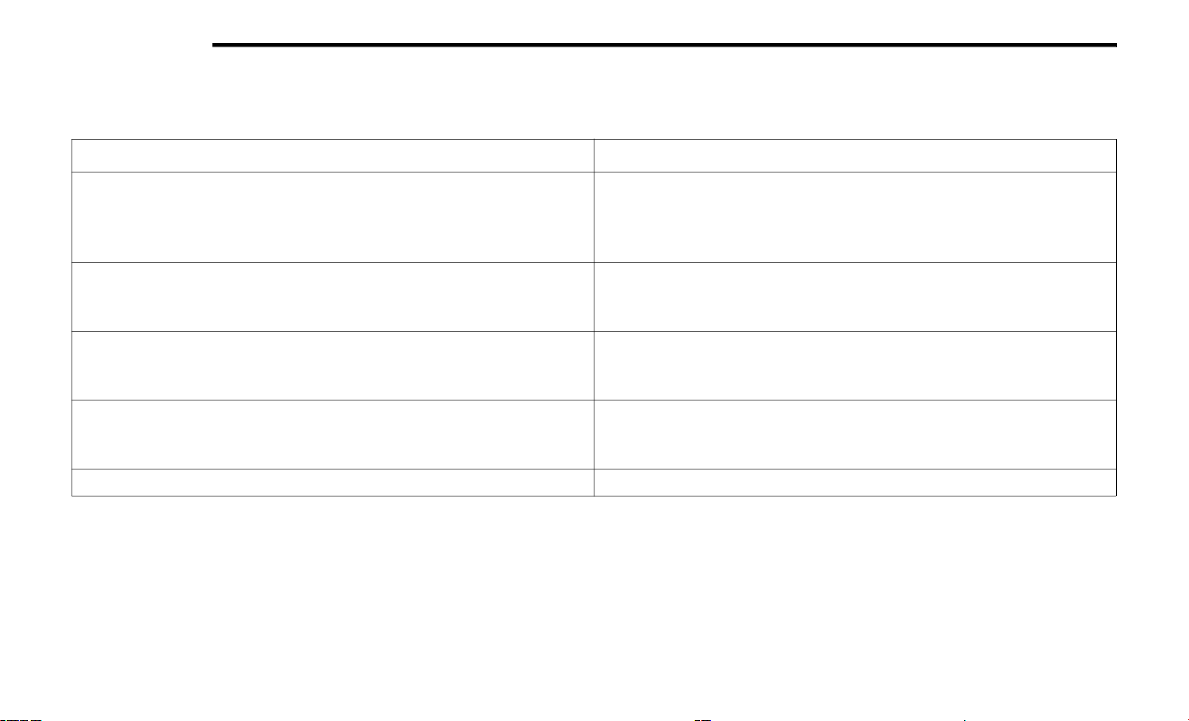
216 MULTIMEDIA
Display
After pressing the Display button on the touchscreen, the following settings will be available:
Setting Name Description
Display Mode
This setting will allow you to set the brightness manually or have the
system set it automatically. The “Auto” setting has the system
automatically adjust the display brightness. The “Manual” setting will
allow the user to adjust the brightness of the display.
Display Brightness With Headlights ON/Brightness
This setting will allow you to set the brightness when the headlights are
on. To access this setting, Display Mode must be set to Manual. The “+”
setting will increase the brightness; the “-” will decrease the brightness.
Display Brightness With Headlights OFF/Brightness
This setting will allow you to set the brightness when the headlights are
off. To access this setting, Display Mode must be set to Manual. The “+”
setting will increase the brightness; the “-” will decrease the brightness.
Keyboard
This setting will change the keyboard type on the display. The selectable
keyboards are “ABCDEF Keyboard”, “QWERTY Keyboard”, and “AZERTY
Keyboard”.
Touchscreen Beep This setting will allow you to turn the touchscreen beep on or off.
21_RUP_OM_EN_USC_t.book Page 216
Loading ...
Loading ...
Loading ...