Loading ...
Loading ...
Loading ...
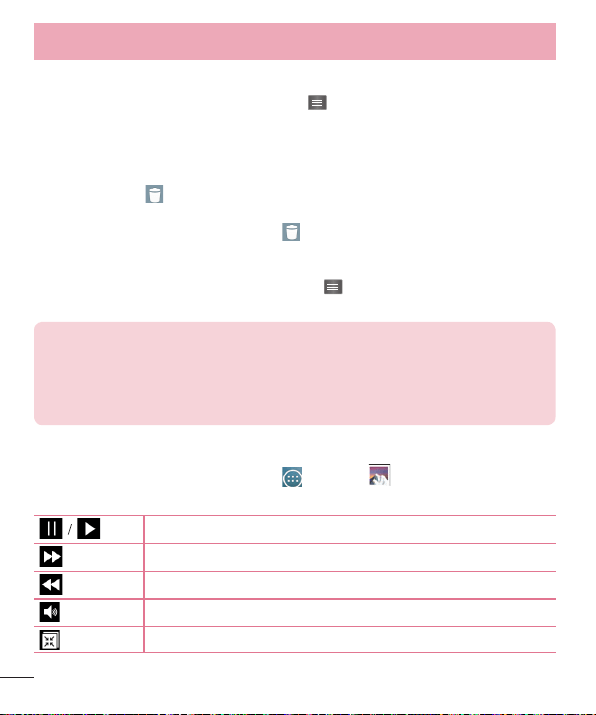
56
Viewing photo options
When viewing a photo, tap the Menu Key and use the advanced editing
options.
Deleting images and videos
Use one of the following methods:
• In a folder, tap and select the photos and videos you want to delete, then
tap Delete.
• When viewing a photo or video, tap .
Setting as wallpaper
When viewing a photo, touch the Menu Key > Set image as to set the
image as wallpaper or assign to a contact.
NOTE:
• Depending on the software installed on the device, some file formats may
not be supported.
• If the file size exceeds the available memory, an error can occur when you
open files.
Playing a video
1 From the Home screen, tap Apps > Gallery .
2 Select the video you want to play.
Touch to pause/resume video playback.
Touch to fast-forward 10 seconds.
Touch to rewind 10 seconds.
Touch to adjust the video volume.
Touch to use QSlide.
Multimedia
Loading ...
Loading ...
Loading ...
