Loading ...
Loading ...
Loading ...
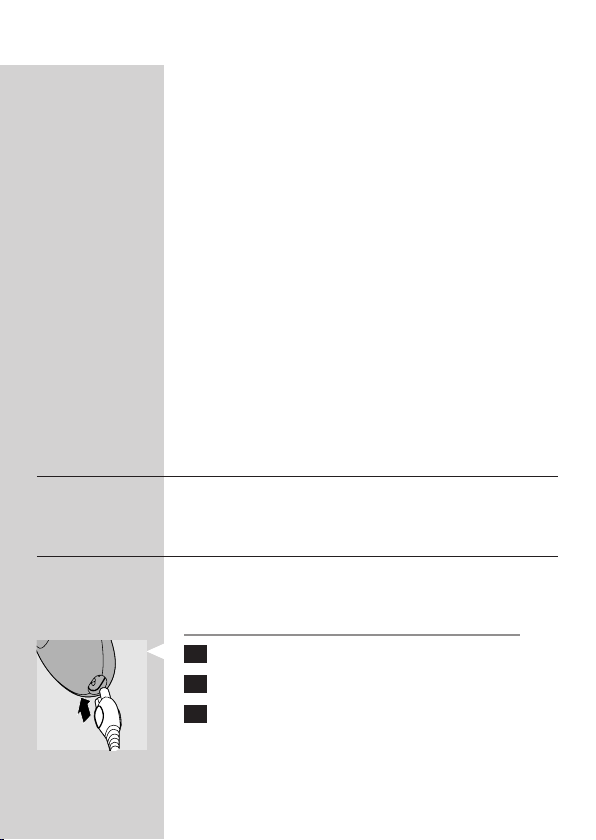
When the battery has been fully charged, all
green lights are on.
A few hours after charging, all lights go out.
Remaining battery capacity
The amount of power left in the battery is
indicated by the number of lights that are on.
The battery capacity is only shown when you
switch the shaver on or off.
When all lights burn green, the battery is 100%
charged.
When the bottom light burns green, 20% of the
battery capacity is left.
Battery running low
When the battery is running low, the bottom
light turns red.
When you switch off the shaver, this light ashes a
few times.
A fully charged shaver has a cordless shaving time of
up to 55 minutes.
Charging the appliance
Charge the shaver when the bottom light burns or
ashes red.
Do not recharge the shaver in a closed pouch.
1 Put the appliance plug in the shaver.
2 Put the powerplug in the wall socket.
3 Remove the powerplug from the wall socket
and pull the appliance plug out of the shaver
when the battery has been fully charged.
,
,
-
-
,
ENGLISH6
Loading ...
Loading ...
Loading ...