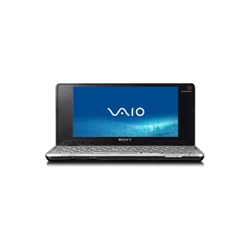Loading ...
Loading ...
Loading ...

128
nN
Troubleshooting >
Instant Mode
13 Click OK in the confirmation window for attribute changes.
!
Running the Disk Cleanup with the Compress old files option selected may compress the files required for the Instant Mode. If the files are compressed
after running the Disk Cleanup, follow the above procedure to restore the files.
What should I do if my computer screen (LCD) goes blank?
The screen saver has been enabled and is now activated. Press any key on the keyboard to resume the Instant Mode.
Loading ...
Loading ...
Loading ...