Loading ...
Loading ...
Loading ...
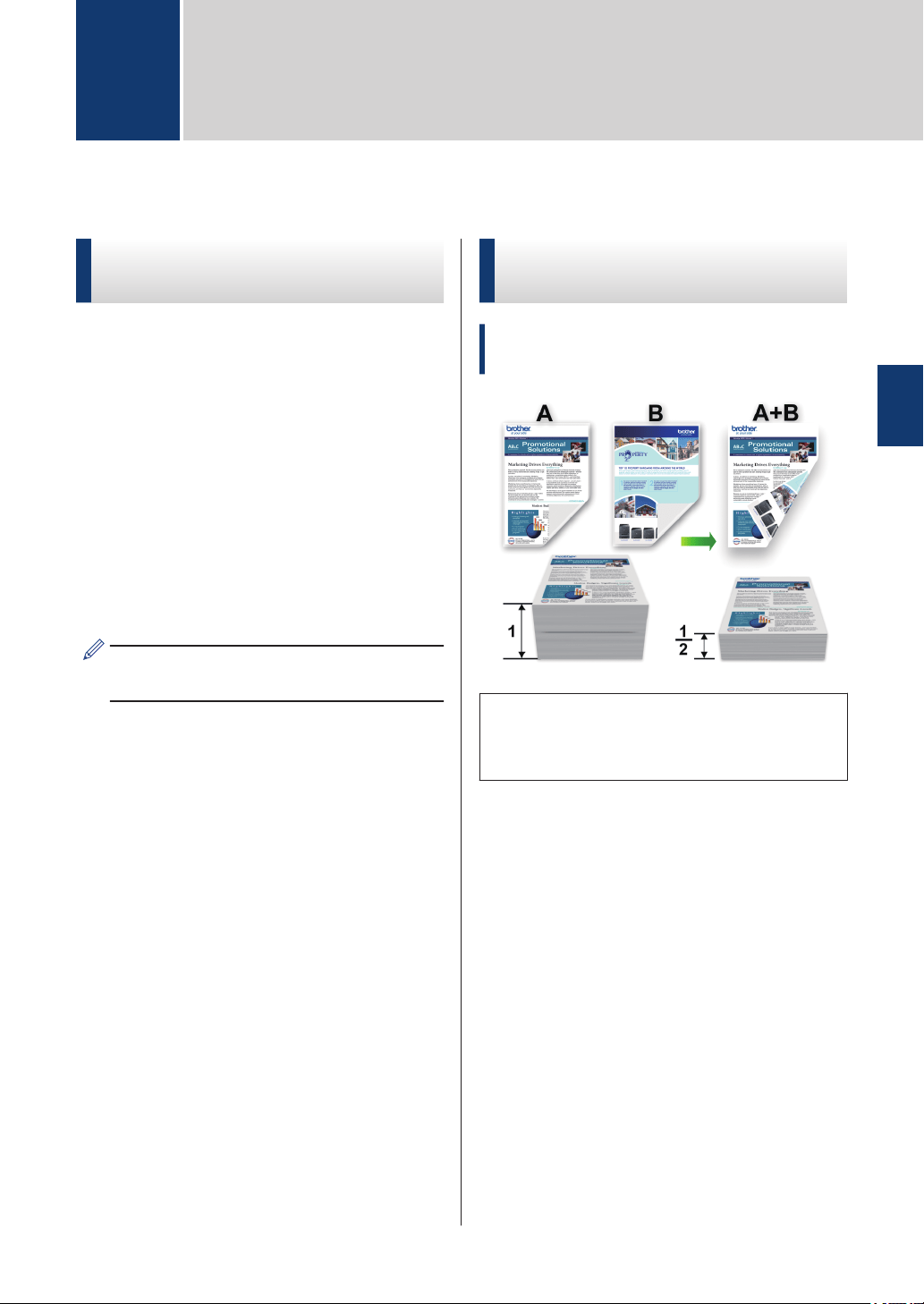
Print from Your Computer (Windows
®
)
Print a Document
(Windows
®
)
1
Select the print command in your
application.
2
Select Brother MFC-XXXX series
(where XXXX is the name of your
model).
3
Click OK.
4
Complete your print operation.
For more information, see the Online
User's Guide: Print a Document
Print on Both Sides of the
Paper (Windows
®
)
Related Models:
DCP-L2520DW/DCP-L2540DW/MFC-L2685DW/
MFC-L2700DW/MFC-L2705DW/MFC-L2707DW
• Select Letter, Legal, or Folio size paper
when using the automatic 2‑sided
printing option.
1
Select the print command in your
application.
2
Select Brother MFC-XXXX series
(where XXXX is the name of your
model), and then click the printing
properties or preferences button.
The printer driver window appears.
3
Click the 2-sided / Booklet drop-down
list and select the 2-sided option.
4
Click the 2-sided Settings button.
5
Select an option from the 2-sided Type
menu.
3
Print
3
Print
15
Loading ...
Loading ...
Loading ...
