Loading ...
Loading ...
Loading ...
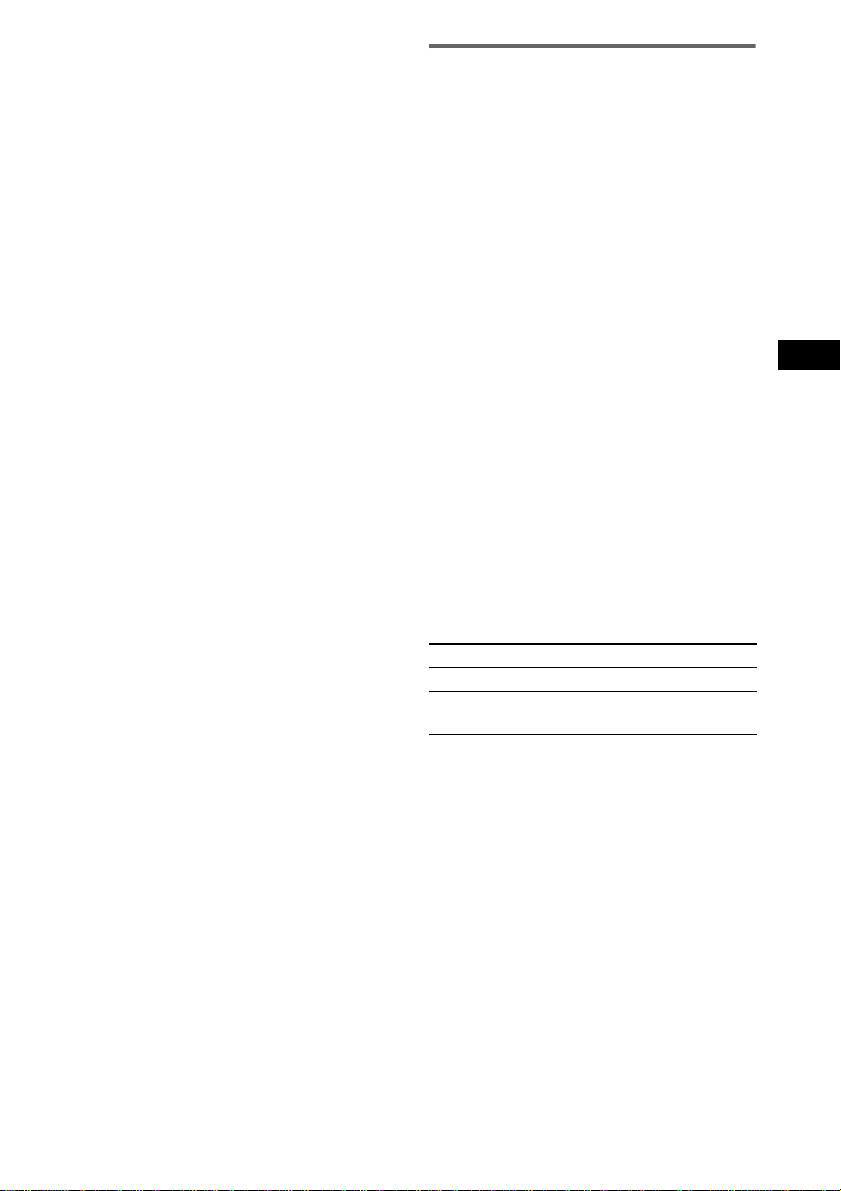
Tape – Recording
masterpage:Right
filename[\\Win-
78\got78\GSX100Wkaihan\DTP\4245586122\424558612MHCGSX100WU2\GB06TUN-CEL.fm]
23
GB
model name1[MHC-GSX100W/MHC-GSX75]
[4-245-586-12(2)] U2/CA2
Tip
If you select both sides recording and the tape reaches
the end of the front side part-way through a track, the
entire track is recorded again from the beginning of the
reverse side.
Recording manually
1 Load a recordable tape.
2 Press TAPE, then press nN
repeatedly to select recording side.
3 Press the function button to select the
desired source to record.
• CD: To record from this system’s CD
player.
• TUNER: To record from this system’s
tuner.
• VIDEO (MD): To record from the
optional component connected to the
VIDEO (MD) IN jacks.
4 Press REC PAUSE/START on the unit.
Tape deck stands by for recording.
5 Press PLAY MODE/DIRECTION on the
unit repeatedly until “g” appears to
record on one side or “h” (or “j”)
to record on both sides.
6 Press REC PAUSE/START on the unit,
then start playing the desired source to
record.
Recording starts.
Other operations
Tip
If you select both sides recording and the tape reaches
the end of the front side part-way through a track, the
entire track is recorded again from the beginning of the
reverse side.
To Do this
Stop recording Press x.
Pause recording Press REC PAUSE/START
on the unit.
Loading ...
Loading ...
Loading ...
