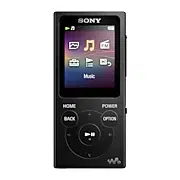Loading ...
Loading ...
Loading ...
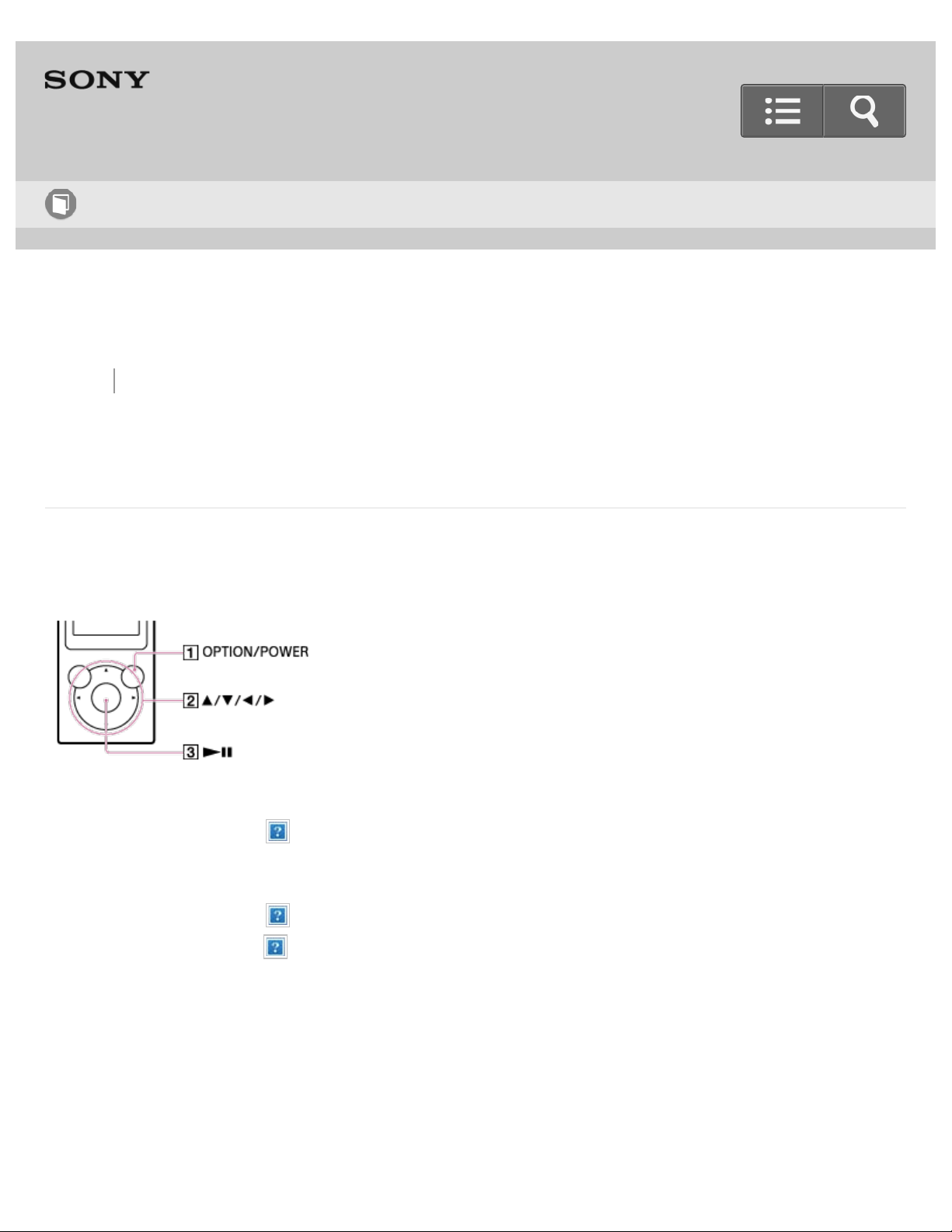
Back Back to Top Print
Digital Music Player
NW-E393/E394/E395
How to use the option menu
Display the option menu by pressing the OPTION/POWER button. The option menu items
vary depending on the function and allow you to change the settings.
1. Press the button ( ) while your Walkman is playing, for example while in the music
playback screen.
2. Press the button ( ) to select the desired menu (for example [Play Mode]) and then
press the button ( ) to confirm.
Help Guide
How to Use
104
Loading ...
Loading ...
Loading ...