Loading ...
Loading ...
Loading ...
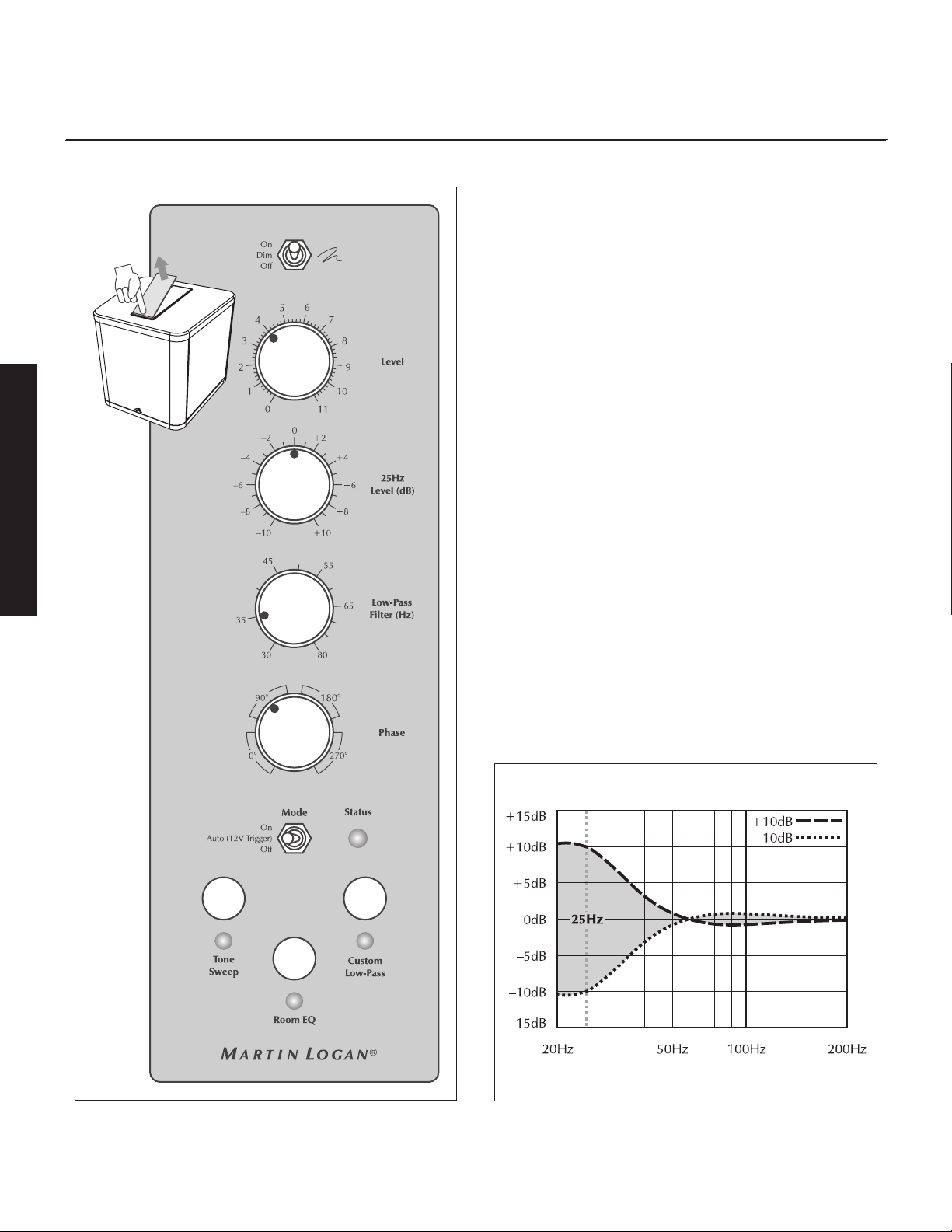
18 Controls
Accessing the Control Panel
The control panel is hidden beneath the glass located on top of
the subwoofer. To access the control panel, gently press down
on the front edge of the glass. The opposite edge of the glass
will tilt up and allow for easy removal.
Top Control Panel
On/Off/Dim
This switch controls the brightness of the blue accent light on top
of your subwoofer.
Level
Setting the level too high will cause the bass to seem bloated
and is the most common cause of bad sounding subwoofers. A
rule of thumb is that the subwoofer’s bass should not draw atten-
tion to itself. Instead it should simply make the system’s low end
seem more extended and accurate.
25Hz Level (dB)
The 25Hz Level knob significantly adjusts a frequency where
peaks and dips of different amplitudes often develop. The ideal
setting is dependent on room size and construction, system con-
figuration and personal preference. This knob’s setting is ignored
when PBK setup is running. If you use PBK auto room correction
we recommend first listening with this knob set to 0 after PBK has
been run (you can use this knob later to add or subtract low-end
extension as needed).
Controls
Figure 1. Top control panel. Press down on front edge of glass to access.
English
Figure 2. Frequencies affected by the 25Hz Level control
Loading ...
Loading ...
Loading ...
