Loading ...
Loading ...
Loading ...
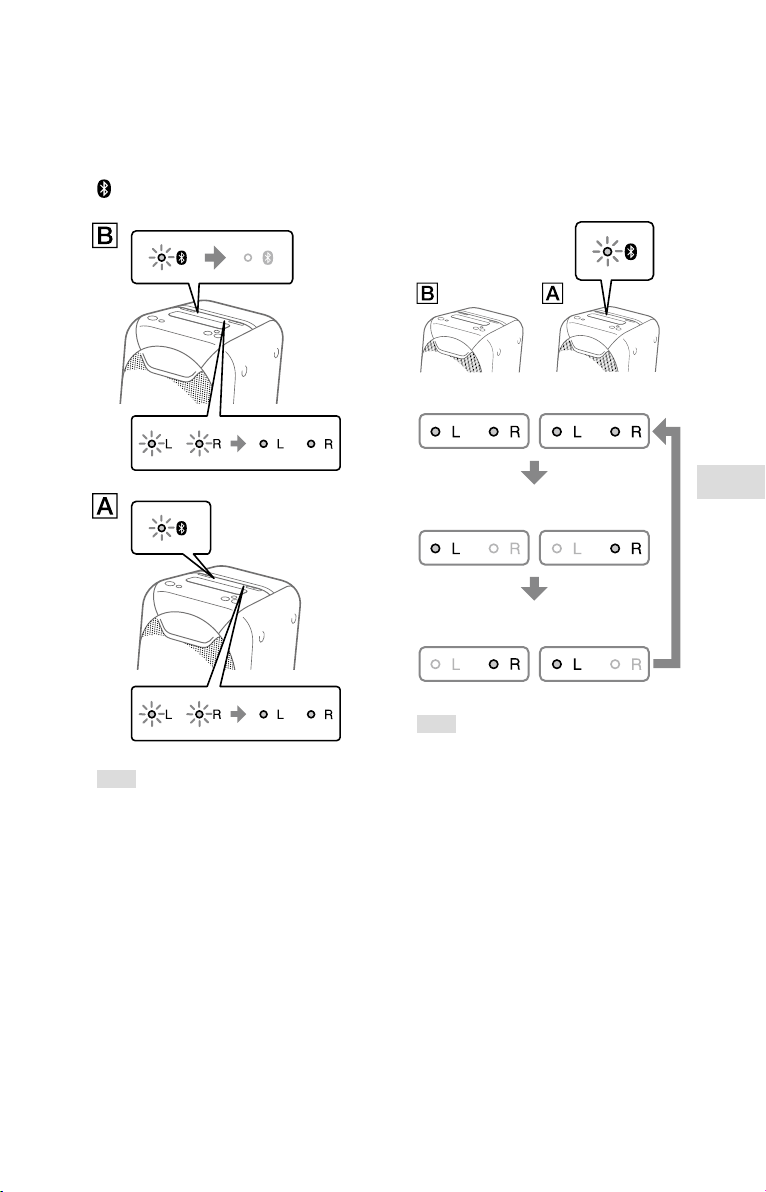
29
GB
Other Operations
GTK-XB60/XB90.4-697-227-12(1)
5
Press ADD on system . The
ADD L/R indicators on the
unit will flash.
Then the L/R indicators on both
systems change their status
from flashing to lit while the
(BLUETOOTH) indicator on
system is turned off.
Hint
When the connection by the speaker
add function is established very quickly,
the L/R indicators on system may
light up directly without flashing.
6
Hold down ADD on system
repeatedly to select the
output mode.
The ADD L/R indicators on both
systems show the current output
mode.
Each time you hold down ADD, the
output mode changes as follows.
: Stereo mode (R ch/L ch)
: Stereo mode (L ch/R ch)
: Double mode
(stereo/stereo)
Hint
To change the output mode, operate
system (master system), on which
you have activated the speaker add
mode.
Loading ...
Loading ...
Loading ...