Loading ...
Loading ...
Loading ...
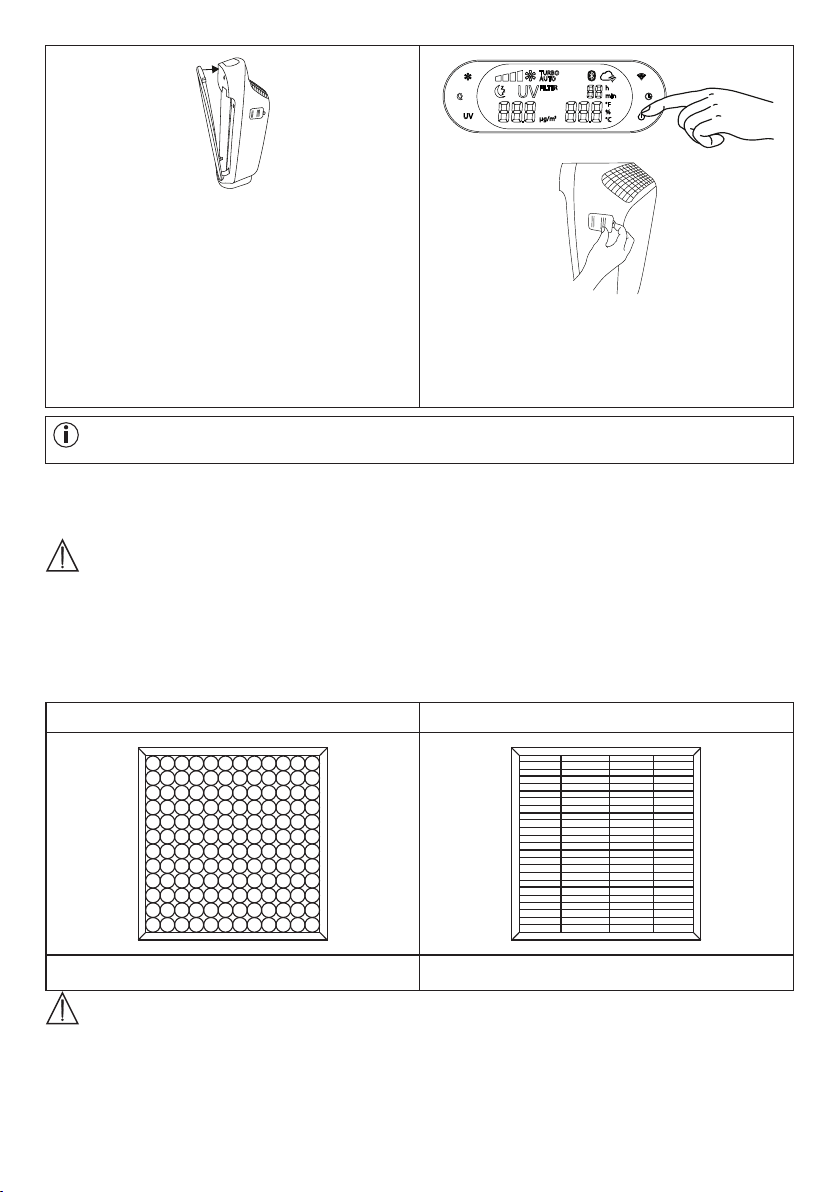
22
5. Re-insert the housing cover as shown until you
feel and hear it click into place (magnetic fasten-
ing). First attach the magnetic fastening at the
bottom, and then at the top.
6.
Insert the mains plug into the socket. Ensure that
the cable does not pose a trip hazard. Press the
ON/OFF button. Now open the flap on the side
of the device housing. A button is located here
to set the operating hour counter to 0.
If you wish to change the combi filter at specific personal intervals (e.g. every 6 months), there is a stick-
er on the upper edge of the combi filter on which a date can be entered.
7. Cleaning and storage
WARNING
Before cleaning, always ensure that the mains plug of the air purifier has been properly disconnected.
7.1 Cleaning the filter
Regular cleaning of the filter (once a month) is a prerequisite for hygienic and fault-free operation.
•
Clean the three-layered filter using the brush attachment of a vacuum cleaner. To carry out a thorough clean,
pull out the pre-filter and clean the activated carbon filter located behind it and the HEPA filter located at the
rear, also using the brush attachment from a vacuum cleaner. Then replace the pre-filter on the HEPA filter.
Activated carbon filter HEPA filter H 13
Front Rear
IMPORTANT
The three-layered filter should be changed after 4320 operating hours (see “Filter change” section).
The three-layered filter cannot be washed.
7.2 Cleaning the PM 2.5 fine dust particle sensor
The fine dust particle sensor should be cleaned every 2 months.
Loading ...
Loading ...
Loading ...
