Loading ...
Loading ...
Loading ...
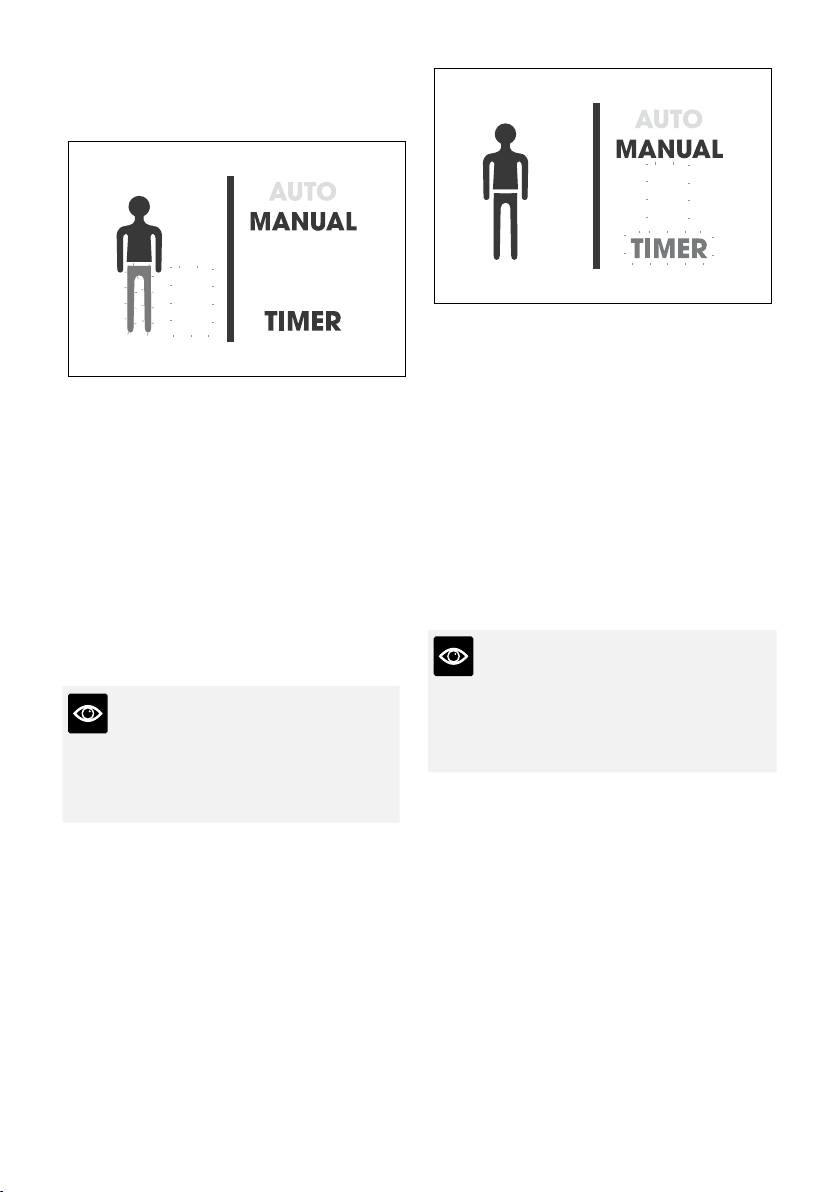
14
To select the heat setting for the lower body,
press the ‘HEAT’ button twice; until the lower
body icon flashes.
3
5
4
Press the '+' and '-' buttons until the desired
temperature setting is reached for this zone ,
then press ‘ENTER’ to confirm this setting.
Once the heat setting is confirmed the blanket
will start heating.
SETTING THE AUTO-OFF TIMER
BodyZone heated blankets have a
programmable auto-off feature. This timer
can be programmed from 1 to 9 hours to
automatically turn the heated blanket off. This
is displayed on the right hand side of the LCD
screen.
NOTE
The auto-off function, either programmed or
after 9 hours, will only turn the blanket off (no
heat). The controller will remain in standby
until manually switched to the 'OFF' position.
Press the ‘TIMER’ button; the number of hours
will then flash.
Press the '+' and '-' buttons until the desired
number of operating hours is reached, then
press ‘ENTER’ to confirm.
3
5
5
USING THE AUTO SETTING
The AUTO setting on the BodyZone heated
blanket acts as a memory or favourites
function. To program the auto setting, slide
the control switch up from 'OFF' to 'AUTO',
then follow the previous instructions for using
the controller on the ‘MANUAL’ setting. The
heated blanket can then be switched off at the
controller.
When next used, slide the control switch
up from ‘OFF’ to ‘AUTO’. The LCD screen
will illuminate and display the last manually
programmed heat and auto-off settings.
NOTE
It is not recommended that you sleep with the
heated blanket switched on. Should you choose
to leave your blanket on all night, however, the
lowest heat setting (1,1) should be used.
WHEN NOT IN USE
When the blanket is not in use, slide the control
switch to 'OFF' and unplug the power supply
cord for the power outlet.
Loading ...
Loading ...
Loading ...