Loading ...
Loading ...
Loading ...
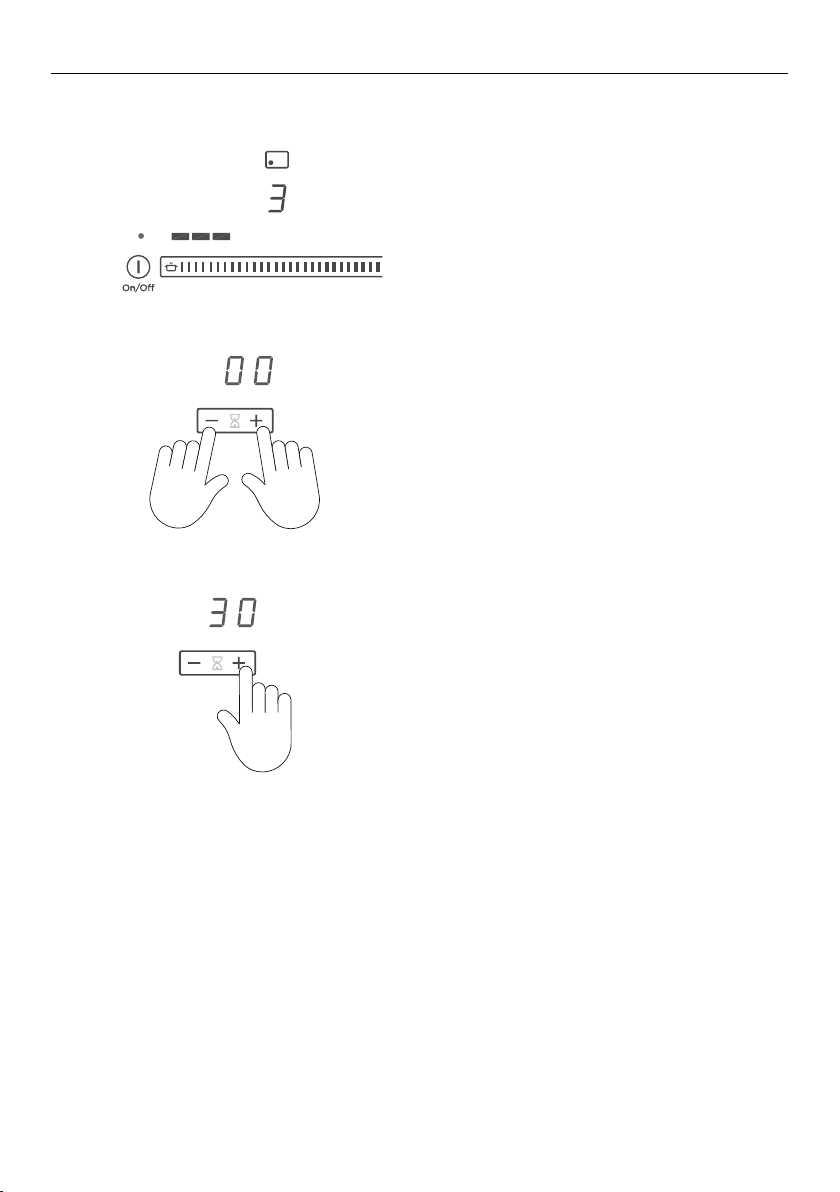
USING THE TIMER
Setting the timer for individual cooking zones
You may now continue to set the timer for additional cooking zones:
Cycle through the zones, by tapping the – and + controls of the timer together until the
timer indicator of the required cooking zone comes on (refer to step 2 and 3).
z
Note: the indicator of the cooking zone previously set will be dimly lit, showing you that
the timer is set and counting down for that cooking zone.
Make sure the cooking zone(s) you want to
set the timer for are in use.
Tap the – and + controls of the timer together
until the indicator of the desired cooking
zone comes on.
Set the time.
Note: only indicators of cooking zones in use
will show as you scroll through.
1
2
3
16
Loading ...
Loading ...
Loading ...