Loading ...
Loading ...
Loading ...
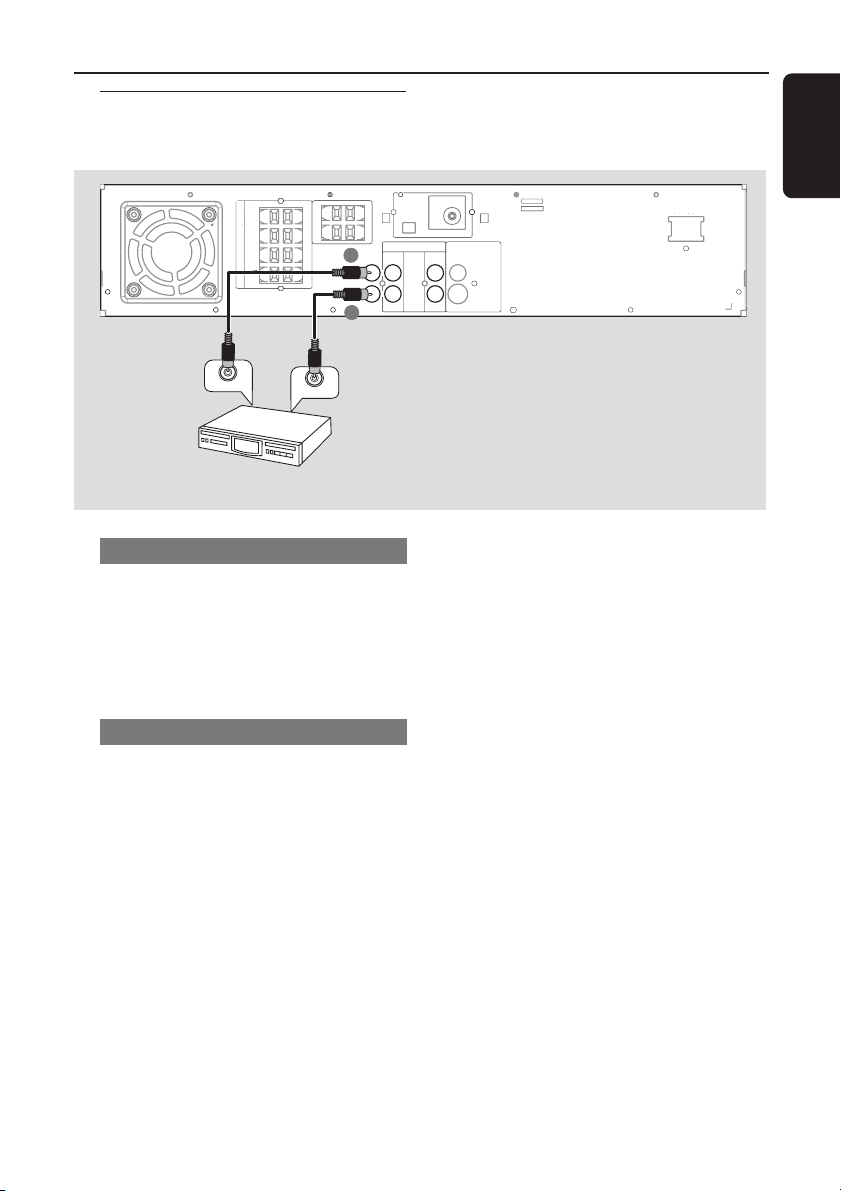
15
English
Connections (optional)
DIGITAL
OUT
DIGITAL
IN
AUX
IN
TV
IN
LINE
OUT
AUDIO
VIDEO
OUT
CVBS
S-VIDEO
FM ANTENNA
MW
L
R
~ AC MAINS
DIGITAL IN
DIGITAL OUT
2
1
SPEAKER SYSTEMS (8Ω)
SURROUND CENTER FRONT
L
R
SL
SR
C
SUB-WOOFER
Connecting digital audio
equipment
(for example)
CD Recorder
Listening to the playback
1 Connect the DVD system’s DIGITAL IN jack
to the DIGITAL OUT jack on a digital audio
device.
Before starting operation, press AUX/DI on
the remote to select “DI” in order to activate
the input source.
Recording (digital)
2 Connect the DVD system’s DIGITAL OUT
jack to the DIGITAL IN jack on a digital
recording device (DTS-Digital Theatre System
compatible, with a Dolby Digital decoder, for
example).
Before starting operation, set the DIGITAL
OUTPUT according to the audio connection.
(See page 31 “Setting the digital output”).
Notes:
– Some DVDs are copy-protected. You cannot
record the disc through a VCR or digital recording
device.
– Always refer to the owner’s manual of the other
equipment for complete connection and usage
details.
Loading ...
Loading ...
Loading ...
