Loading ...
Loading ...
Loading ...
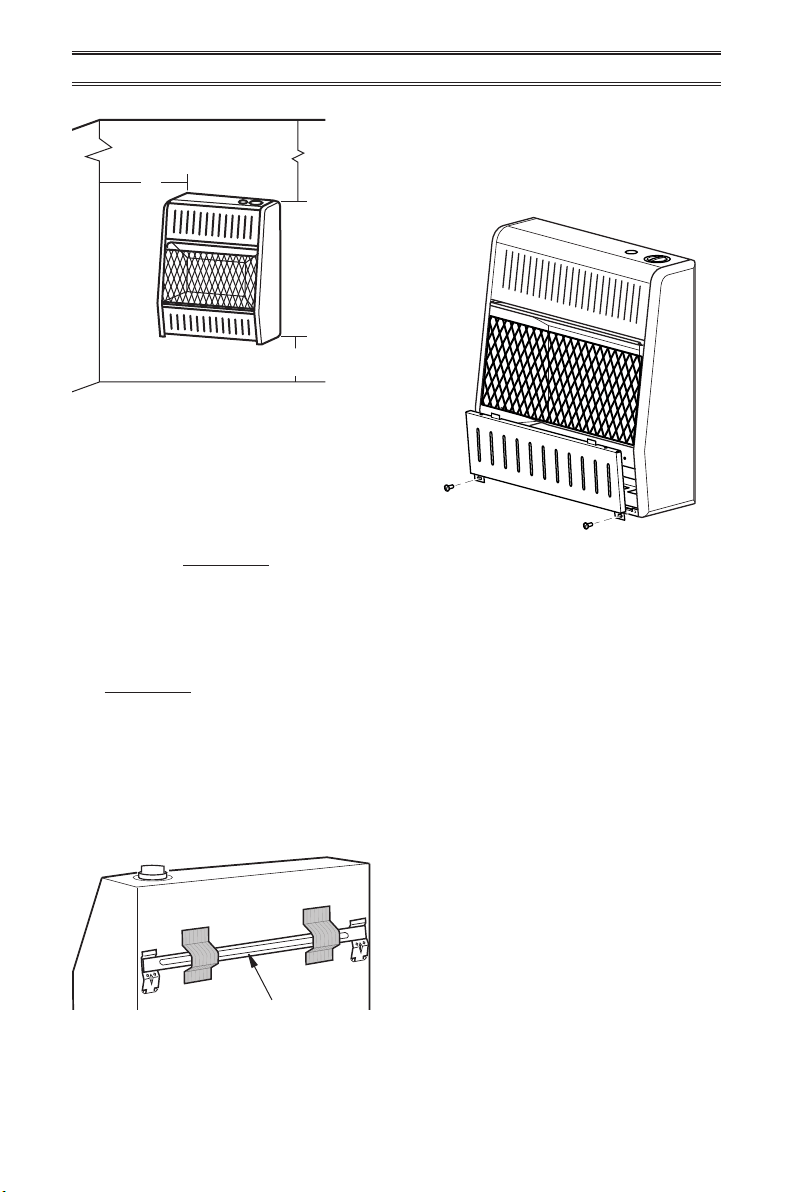
www.usaprocom.com
11200048-01A
Figure 4 - Mounting Clearances as
Viewed From Front of Heater
INSTALLATION
Figure 5 - Mounting Bracket Location
Removing Front Panel of Heater
1. Remove two screws near bottom corners
of lower front panel.
2. Pull bottom of lower front panel forward,
then down (see Figure 6).
Figure 6 - Removing Front Panel Of
Heater
Mounting Bracket
CEILING
36"
Minimum
6"
Minimum
From
Sides of
Heater
Left
Side
Right
Side
2" Minimum to Top Surface of Carpeting,
Tile or Other Combustible Material
FLOOR
LOCATING HEATER
This heater is designed to be mounted on a
wall. You can locate heater on the oor, away
from a wall. An optional oor mounting stand
is needed. See Accessories, page 30.
For convenience and efciency, install heater:
1. Where there is easy access for operation,
inspection, and service.
2. In the coldest part of room.
An optional fan kit is available from your dealer
See Accessories, page 30. If planning to use
fan, locate heater near an electrical outlet.
FASTENING HEATER TO WALL
Mounting Bracket
The mounting bracket is located on back panel
of heater (see Figure 5). It has been taped
there for shipping. Remove mounting bracket
from back panel.
Methods For Attaching Mounting
Bracket To Wall
Use only the last hole on each end of mount-
ing bracket to attach bracket to wall. Attach
mounting bracket to a wall only in one of two
ways:
1. Attaching to wall stud: This method pro-
vides the strongest hold. Insert mounting
screws through mounting bracket and into
wall studs.
2. Attaching to wall anchor: This method
allows you to attach mounting bracket to
hollow walls (wall areas between studs)
or to solid walls (concrete or masonry).
Decide which method better suits your needs.
Either method will provide a secure hold for
the mounting bracket.
Loading ...
Loading ...
Loading ...
