Loading ...
Loading ...
Loading ...
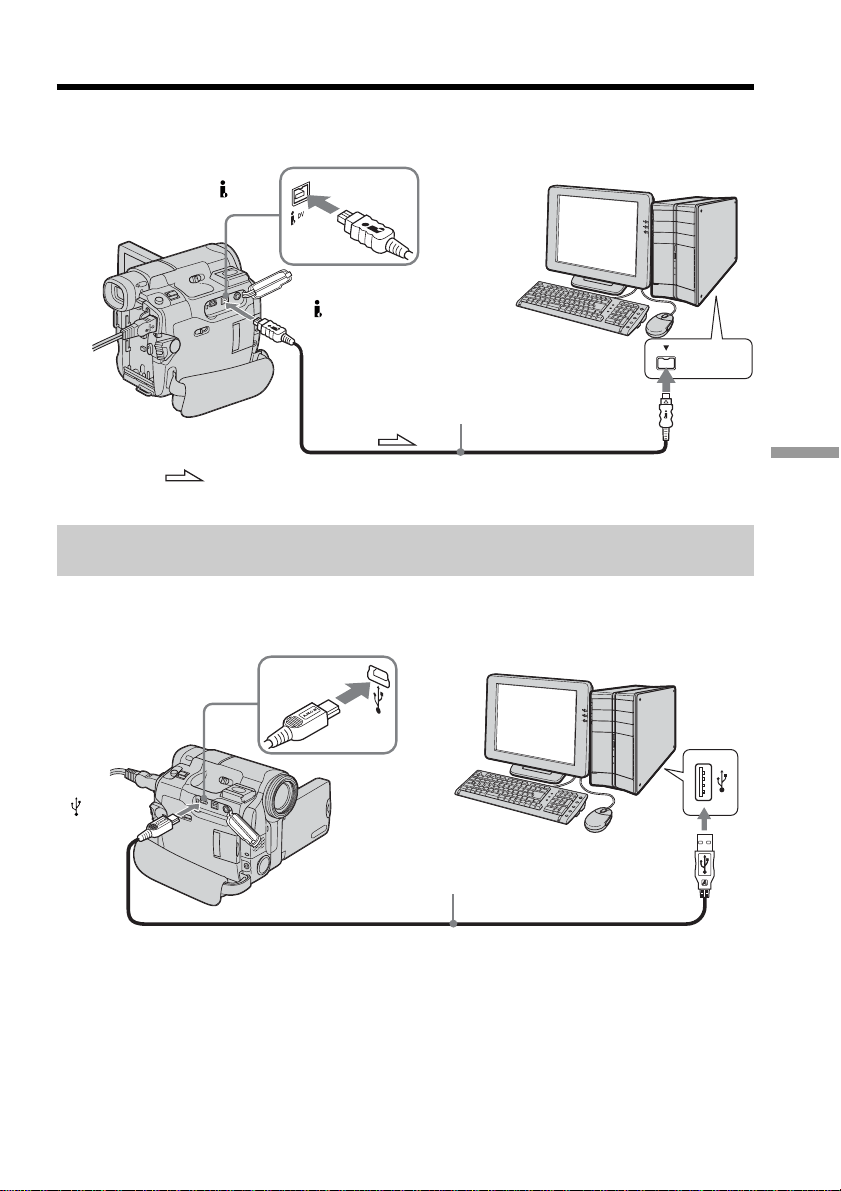
149
Viewing images with your computer
When connecting to a computer with the DV port
The computer must have a DV port and editing software installed that can read video
signals.
Viewing images recorded on the “Memory Stick” (DCR-TRV22/
TRV33 only)
When connecting to a computer with the USB port
See page 167 when using Windows and page 170 when using Macintosh.
You can also use a “Memory Stick” Reader/Writer (optional).
When connecting to a computer without the USB port
Use an optional floppy disk adaptor for “Memory Stick” or a PC card adaptor for
“Memory Stick.”
When purchasing an accessory, check its catalog beforehand for the recommended
operating environment.
Viewing images with a computer – Introduction
: Signal flow
DV
Interface
Plug with mark
facing up.
i.LINK cable (optional)
i.LINK
USB port
(USB)
jack
USB cable (supplied)
Push into the end.
Computer
Computer
Loading ...
Loading ...
Loading ...
