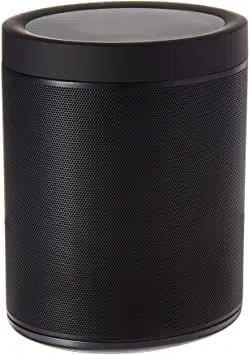Loading ...
Loading ...
Loading ...
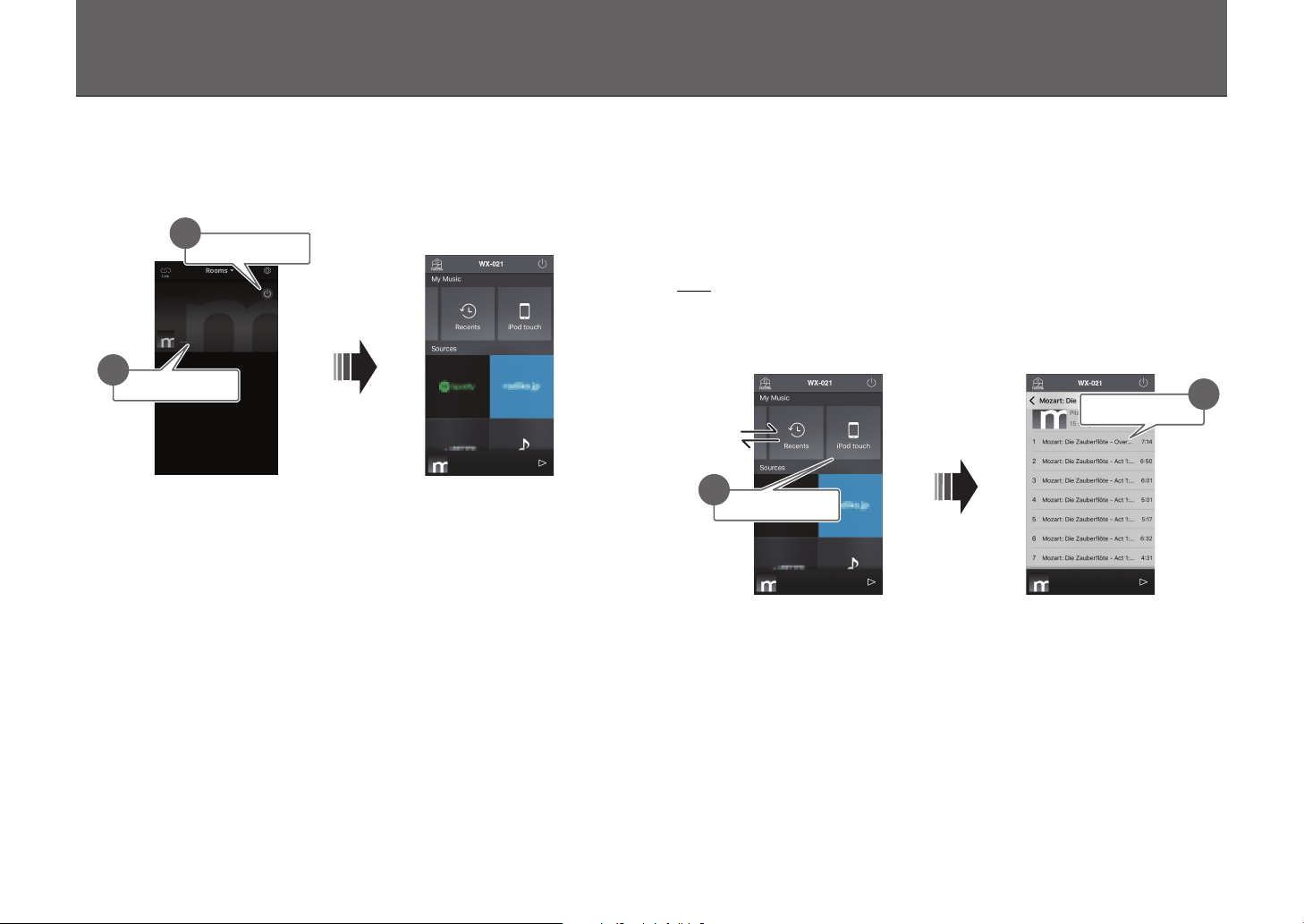
8
Play from an input source
Use the MusicCast CONTROLLER app to play music. Select a room registered with the
unit to open the input source selection screen. This screen provides access to various
input sources.
Listening to music stored on the
mobile device
Play music files stored on the mobile device to which the MusicCast CONTROLLER app
has been installed.
Note
The types (formats) of audio files that can be played vary by mobile device. See documentation
provided with your mobile device for information on the supported file formats.
WX-021
1
2
Select a room registered
with the unit.
Select an input source.
z (power)
Tap
2
1
Mobile device
Music file
Music
begins
playing
Input source selection screen
Loading ...
Loading ...
Loading ...