Loading ...
Loading ...
Loading ...
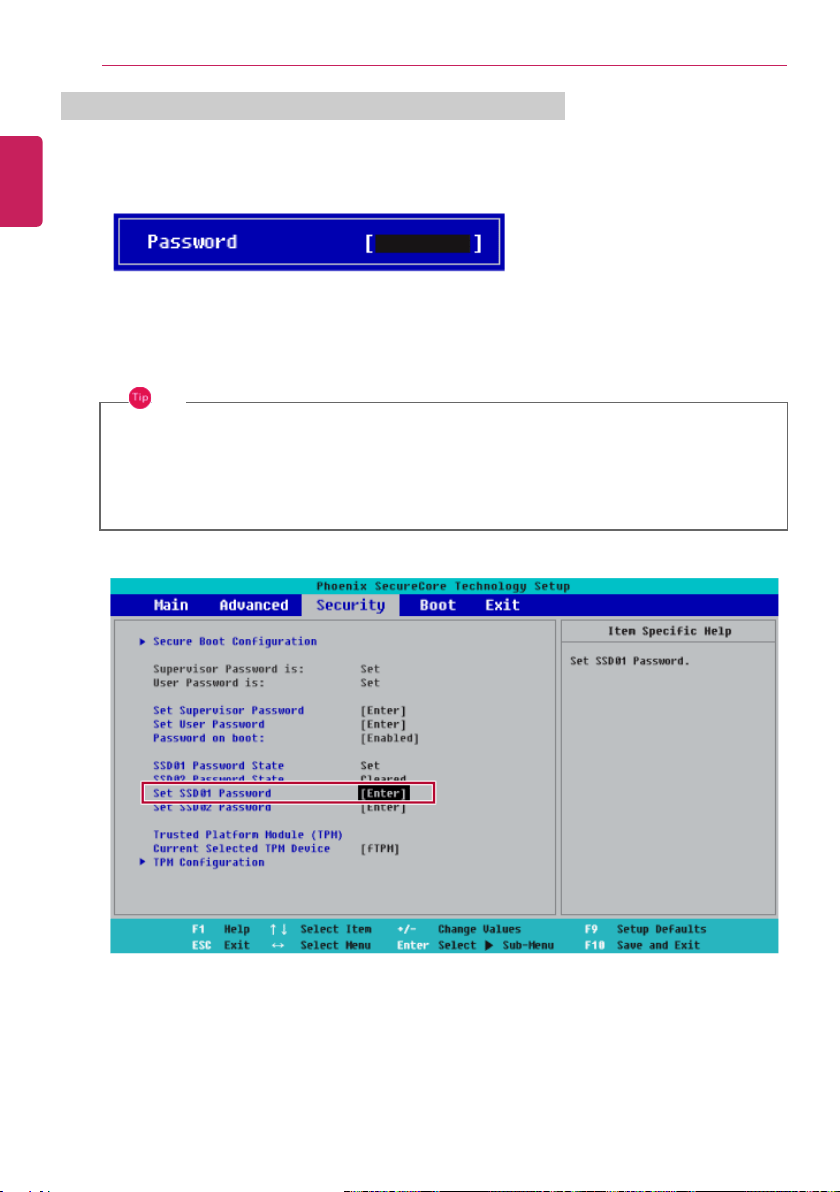
204
Setup and Upgrade
Deleting the Password (Set SSD Password / Set NVMe™ Password)
1 Execute System Setup, enter the password, and press [Enter].
2 After moving [Security] by using the arrow keys from the setup start screen, click [Set SSD01
Password] and press [Enter].
TIP
Depending on the model, the menu name may be displayed as SSD Password, NVMe™
Password, etc.
For a model equipped with two SSD, NVMe™ devices, the menu name may be displayed as
SSD01, SSD02, NVMe™1, NVMe™2, etc.
ENGLISH
Loading ...
Loading ...
Loading ...