Loading ...
Loading ...
Loading ...
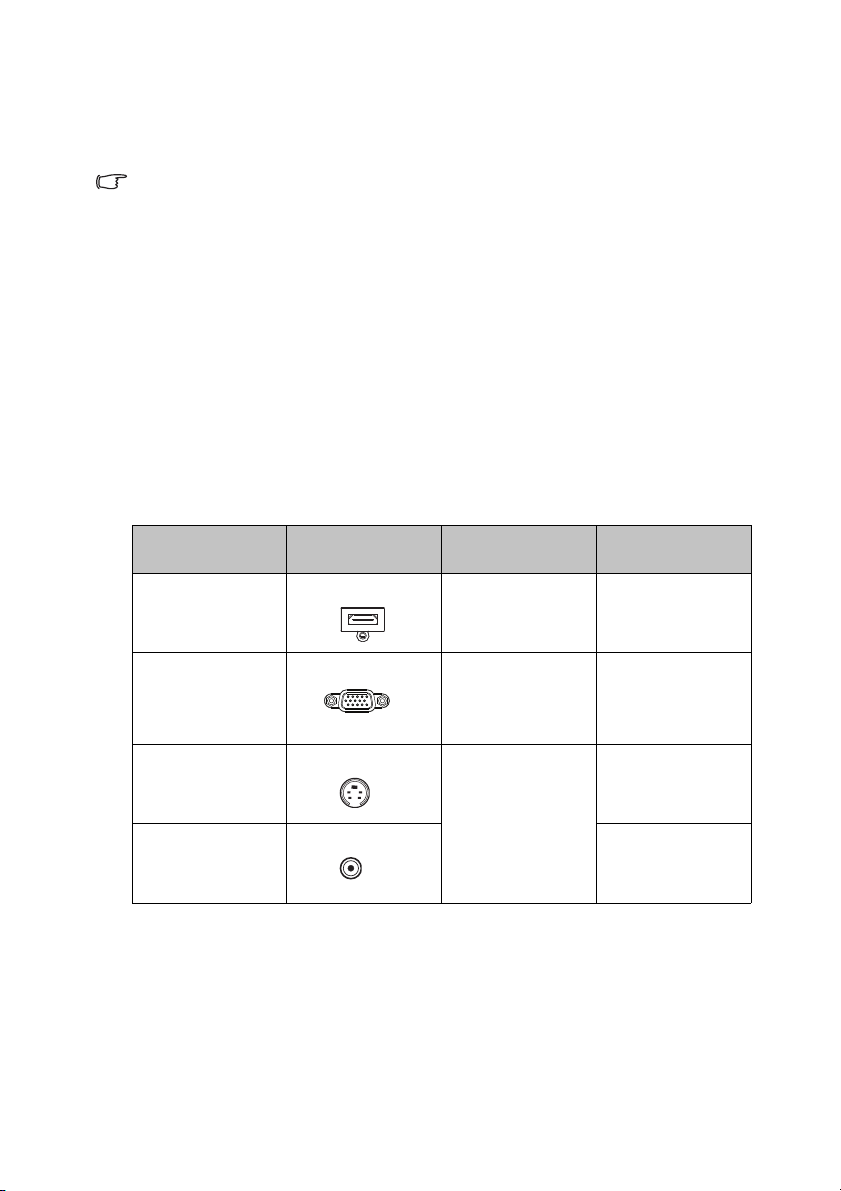
Connection22
Or if your monitor is equipped with a DVI input jack, take a VGA to DVI-A cable
and connect the DVI end of the cable to the DVI input jack of the video monitor.
3. Connect the other end of the cable to the MONITOR OUT jack on the
projector.
• The output signal for MONITOR OUT jack only works when the input
signal comes from PC jack. When the projector is powered on, the
output signal from MONITOR OUT jack varies depending on the input
signal from PC jack.
• If you wish to use this connection method when the projector is in
standby mode, make sure the Monitor Out function is turned on in the
SYSTEM SETUP: Advanced menu. See "Standby Settings" on page 56
for details.
Connecting Video source devices
You need only connect the projector to a Video source device using just one of the
above connecting methods, however each provides a different level of video quality.
The method you choose will most likely depend upon the availability of matching
terminals on both the projector and the Video source device as described below:
Te r m i n a l
name
Te r m i n a l
appearance
Reference Picture quality
HDMI 1/HDMI 2
HDM1 1/HDMI 2 "Connecting a
HDMI source
device" on page 23
Best
Component Video
PC 1/PC 2 "Connecting a
Component Video
source device" on
page 24
Better
S-Video
S-VIDEO
"Connecting an S-
Video/composite
source device" on
page 25
Good
Video
VIDEO
Normal
Loading ...
Loading ...
Loading ...