Loading ...
Loading ...
Loading ...
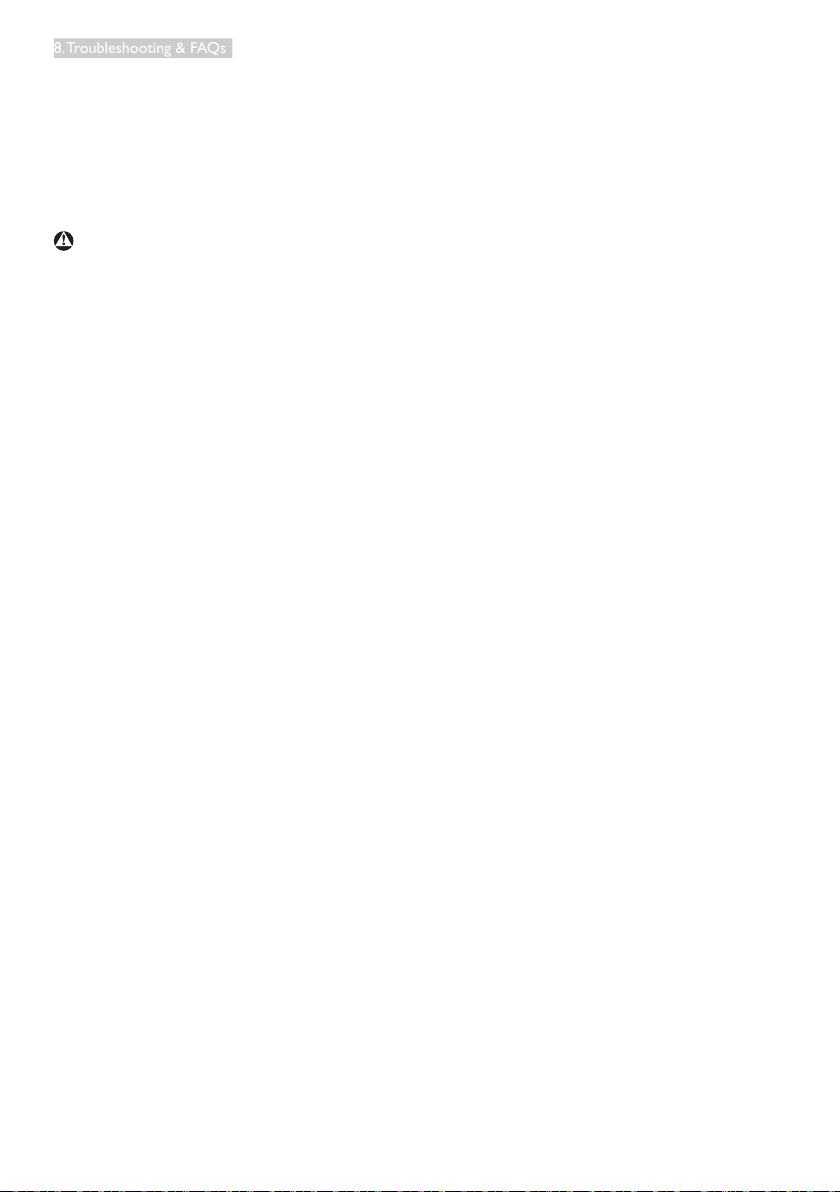
36
8. Troubleshooting & FAQs
period of time after the power has been
switched off.
Always activate a moving screen saver program
when you leave your monitor unattended.
Always activate a periodic screen refresh
application if your LCD monitor will display
unchanging static content.
Warning
Failure to activate a screen saver, or a periodic
screen refresh application may result in severe
“burn-in” or “after-image” or “ghost image”
symptoms that will not disappear and cannot
be repaired. The damage mentioned above is
not covered under your warranty.
Q12: Why is my Display not showing sharp
text, and is displaying jagged characters?
Ans.: Your LCD monitor works best at its native
resolution of 1920 × 1080 @ 60 Hz. For
best display, please use this resolution.
Loading ...
