Documents: Go to download!
User Manual
- Owner's manual - (English)
- Help - Hard Disk Drive Replacement Instructions - (English)
- Help - Optical Disk Drive Replacement Instructions - (English)
- Safety - Safety Information - (English)
- Startup Guide - (English)
- Warranty - (English)
- Operating Instructions - (English)
User manual of Sony VPCEE22FX (151 pages)
Table of contents
- Before Use: Page 4
- Finding More about Your VAIO Computer: Page 5
- Ergonomic Considerations: Page 10
- Getting Started: Page 12
- Locating Controls and Ports: Page 13
- About the Indicator Lights: Page 15
- Connecting a Power Source: Page 16
- Using the Battery Pack: Page 18
- Shutting Down Your Computer Safely: Page 25
- Using the Power Saving Modes: Page 26
- Keeping Your Computer in Optimum Condition: Page 29
- Using Your VAIO Computer: Page 32
- Using the Keyboard: Page 33
- Using the Touch Pad: Page 35
- Using the Special-function Button: Page 36
- Using the Built-in Camera: Page 37
- Using the Optical Disc Drive: Page 38
- Using "Memory Stick": Page 44
- Using Other Modules / Memory Cards: Page 50
- Using the Internet: Page 54
- Using the Network (LAN): Page 55
- Using the Wireless LAN: Page 56
- Using the Bluetooth Function: Page 60
- Using Peripheral Devices: Page 65
- Connecting External Speakers or Headphones: Page 66
- ...
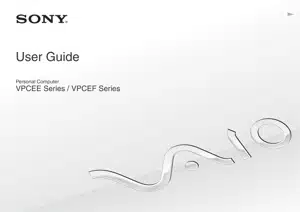
See other models: VPCEB1PFX VPCEC2QGX VPCEF22FX VPCEB4KFX VPCEB3EFX
